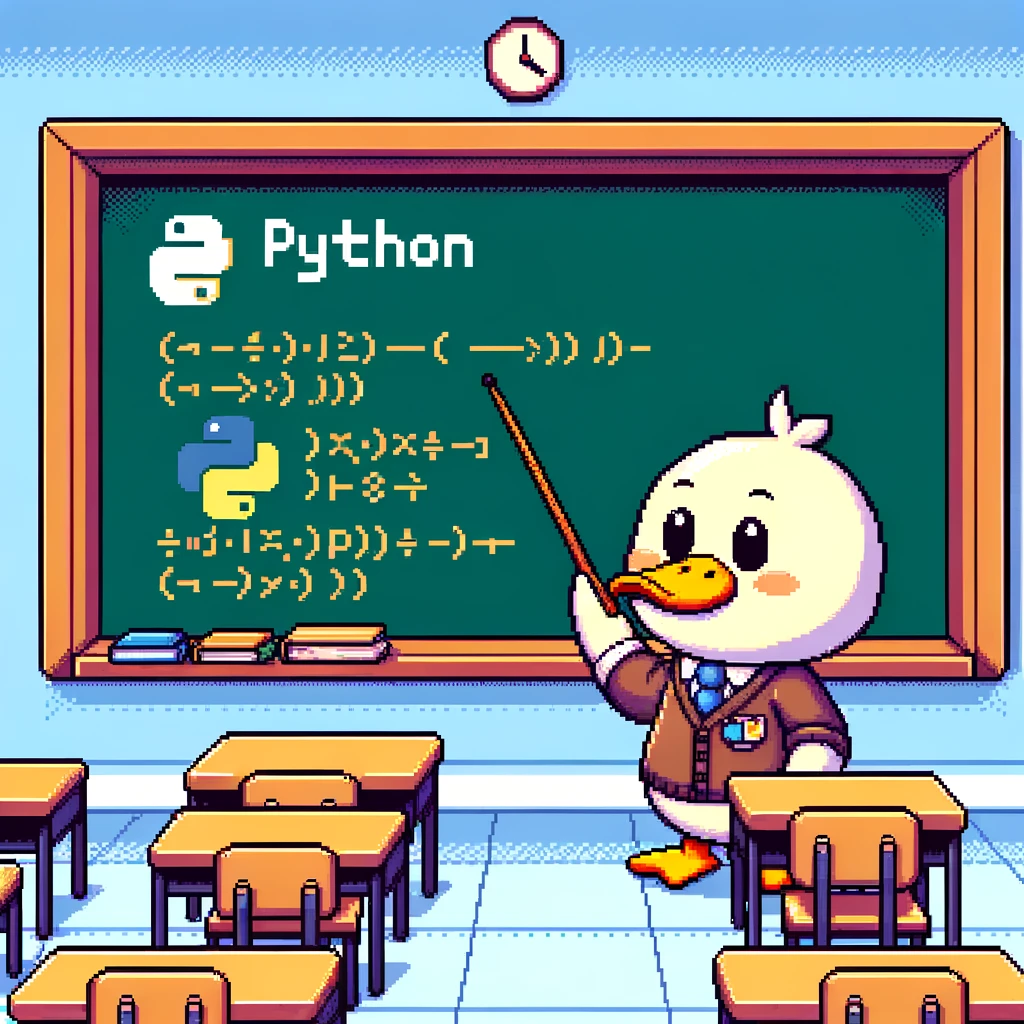Introduction
Control flow is essential in programming to determine the order in which instructions are executed. In Python, if statements and loops are powerful tools for controlling the flow of your program. Let’s dive into how to use if statements and loops effectively in Python.
If Statements
If statements are used to make decisions based on the evaluation of a condition. The syntax of an if statement in Python is:
1
2
if condition:
# code to execute if condition is True
You can also include an else statement to handle the case when the condition is False:
1
2
3
4
if condition:
# code to execute if condition is True
else:
# code to execute if condition is False
Loops
Loops are used to iterate over a sequence of elements or execute a block of code multiple times. In Python, there are two main types of loops: for loops and while loops.
For Loops
For loops are used to iterate over a sequence (e.g., a list, tuple, or string). The syntax of a for loop in Python is:
1
2
for item in sequence:
# code to execute for each item in sequence
You can also use the range() function to create a sequence of numbers to iterate over:
1
2
for i in range(5):
print(i)
While Loops
While loops are used to execute a block of code as long as a condition is True. The syntax of a while loop in Python is:
1
2
while condition:
# code to execute while condition is True
Be careful with while loops as they can lead to infinite loops if the condition is never met.
Example Codes
Here are three examples of how to use if statements and loops in Python:
- Using an if statement to determine if a number is even or odd:
1 2 3 4 5
num = 10 if num % 2 == 0: print("Even") else: print("Odd")
- Using a for loop to iterate over a list of names:
1 2 3
names = ["Alice", "Bob", "Charlie"] for name in names: print(name)
- Using a while loop to count down from 5 to 1:
1 2 3 4
i = 5 while i > 0: print(i) i -= 1
Conclusion
Mastering if statements and loops in Python is essential for writing efficient and organized code. By understanding how to use these control flow tools effectively, you can create more complex and dynamic programs. Make sure to practice using if statements and loops in your Python projects to solidify your understanding of control flow.