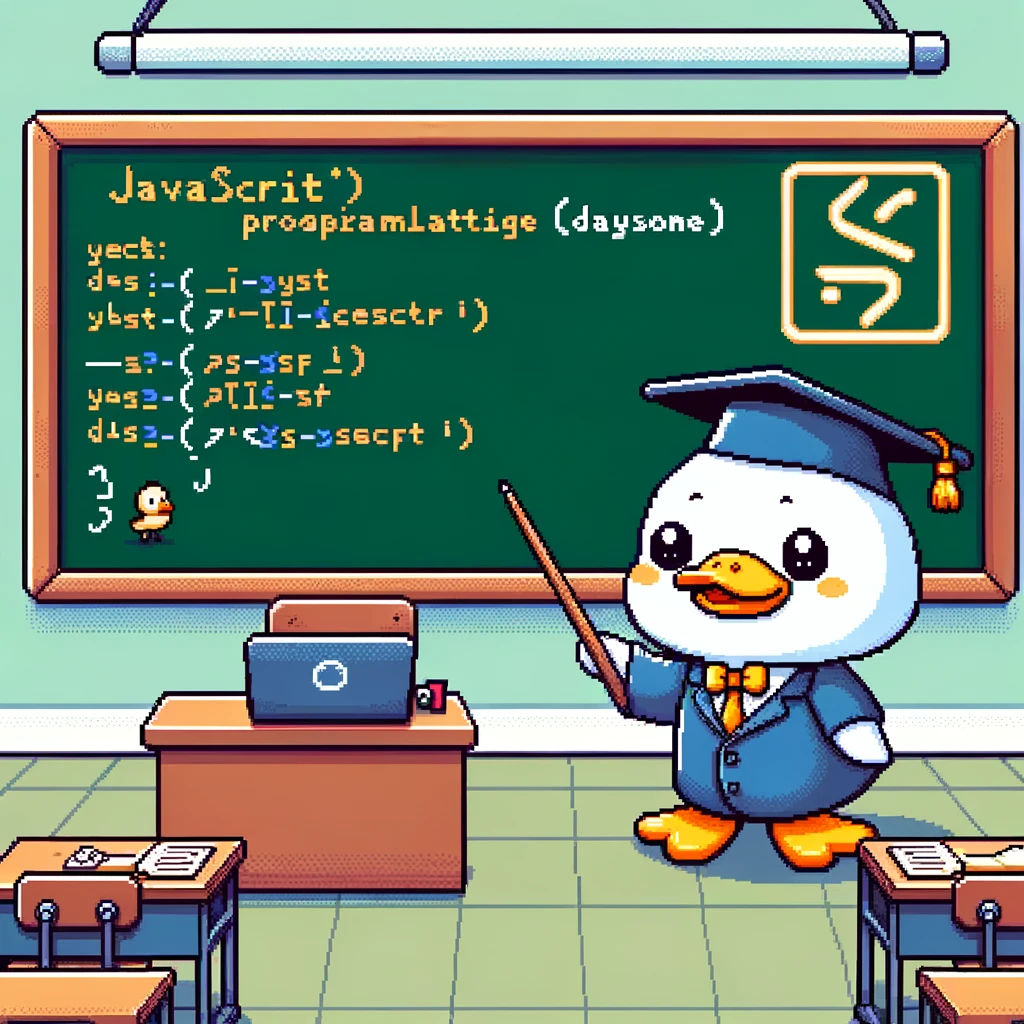What is Web Accessibility in JavaScript?
Web accessibility in JavaScript refers to the practice of ensuring that web applications are usable by individuals with disabilities. This includes making web content perceivable, operable, understandable, and robust for all users. JavaScript plays a crucial role in enhancing web accessibility by providing interactive features and ensuring that they are accessible to all users, including those using assistive technologies.
Implementing Web Accessibility in JavaScript
One of the key principles of web accessibility is providing alternative text for images. In JavaScript, you can set the alt attribute of an image tag to provide a text alternative for users who may not be able to view the image. This ensures that screen readers can accurately describe the content to visually impaired users.
1
2
3
4
const image = document.createElement("img");
image.src = "example.jpg";
image.alt = "Description of the image";
document.body.appendChild(image);
Another important aspect of web accessibility is keyboard navigation. JavaScript can be used to enhance keyboard accessibility by adding event listeners for keyboard events. This allows users to navigate through interactive elements on the web page using only the keyboard.
1
2
3
4
5
6
const button = document.getElementById("myButton");
button.addEventListener("keypress", function(event) {
if (event.key === "Enter" || event.key === " ") {
// Handle button click
}
});
To improve the readability of web content for users with cognitive impairments, JavaScript can be used to dynamically update content based on user preferences. For example, you can provide options to adjust the font size or color scheme of the web page.
1
2
3
4
const increaseFontSizeButton = document.getElementById("increaseFontSize");
increaseFontSizeButton.addEventListener("click", function() {
document.body.style.fontSize = "16px";
});
Versions and Considerations
Web accessibility techniques in JavaScript can be implemented across various versions of the language, but it’s important to consider browser compatibility and assistive technology support. Testing your web application with screen readers and other assistive technologies is crucial to ensure that all users can access and interact with your content effectively.
In conclusion, JavaScript plays a vital role in enhancing web accessibility by providing interactive features and ensuring that they are accessible to all users. By following best practices and implementing web accessibility techniques in JavaScript, you can create a more inclusive web experience for individuals with disabilities.