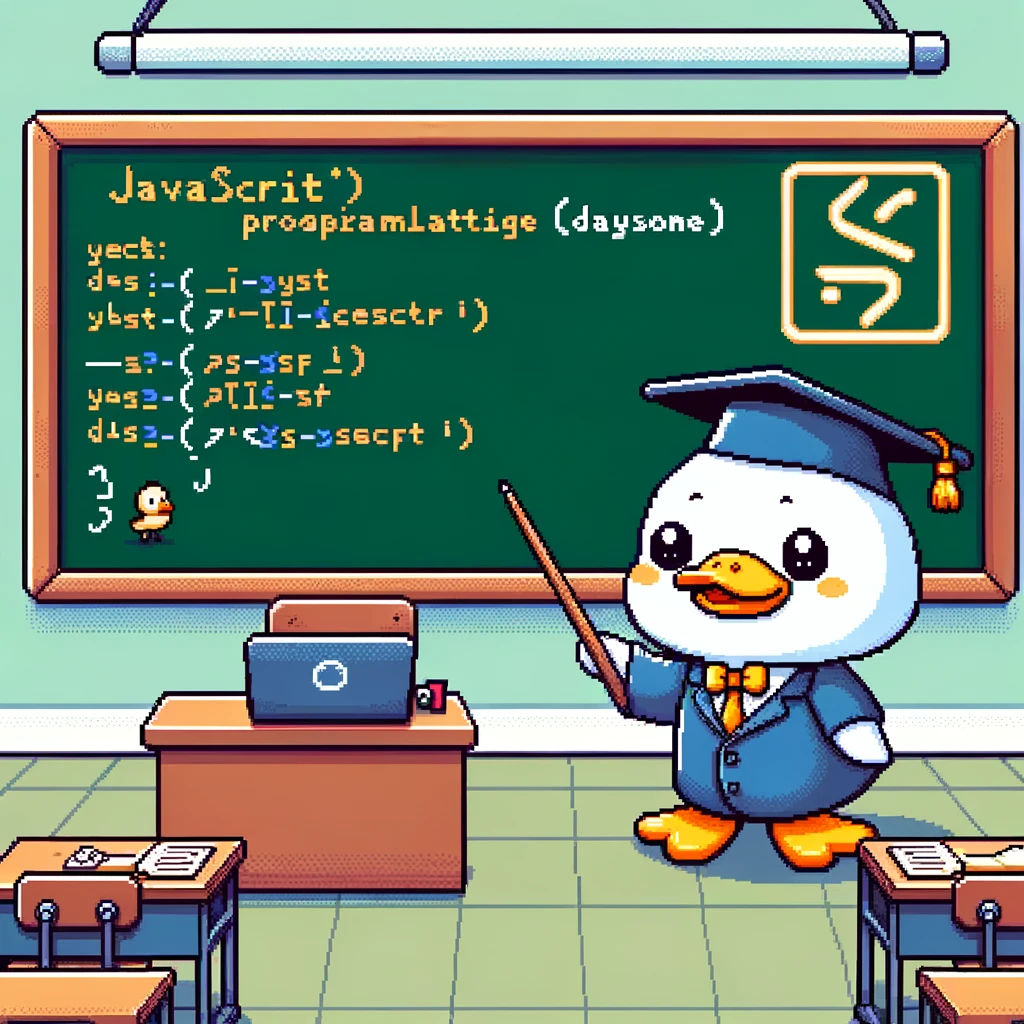Introduction
Continuous Integration (CI) and Continuous Deployment (CD) are crucial practices in modern software development. They involve automatically testing, building, and deploying code changes to production, allowing for faster development cycles and higher quality software. In this blog post, we will explore how CI/CD can be implemented in JavaScript projects.
Setting up CI/CD pipelines
To set up CI/CD pipelines for a JavaScript project, we can use tools like Jenkins, Travis CI, or GitHub Actions. These tools allow us to automate the process of testing, building, and deploying code changes. For example, with Jenkins, we can create a Jenkinsfile that defines the steps to run tests, build the project, and deploy it to a staging or production environment.
Example code for CI pipeline
Here is an example of a Jenkinsfile for a CI pipeline in a JavaScript project:
1
2
3
4
5
6
7
8
9
10
11
12
13
14
15
pipeline {
agent any
stages {
stage('Test') {
steps {
sh 'npm test'
}
}
stage('Build') {
steps {
sh 'npm run build'
}
}
}
}
In this example, the pipeline consists of two stages - test and build. The npm test command runs the project’s tests, and npm run build builds the project for deployment.
Example code for CD pipeline
Similarly, here is an example of a Jenkinsfile for a CD pipeline in a JavaScript project:
1
2
3
4
5
6
7
8
9
10
pipeline {
agent any
stages {
stage('Deploy') {
steps {
sh 'npm run deploy'
}
}
}
}
In this example, the CD pipeline consists of a single stage - deploy. The npm run deploy command deploys the built project to a staging or production environment.
Applicable versions
CI/CD can be implemented in JavaScript projects using any version of Node.js and npm. However, it is recommended to use the latest stable versions to benefit from performance improvements and bug fixes.
Conclusion
Implementing CI/CD pipelines in JavaScript projects is essential for ensuring the quality and reliability of software. By automating the testing, building, and deployment processes, developers can deliver code changes faster and more efficiently. Consider using tools like Jenkins, Travis CI, or GitHub Actions to set up CI/CD pipelines in your projects.