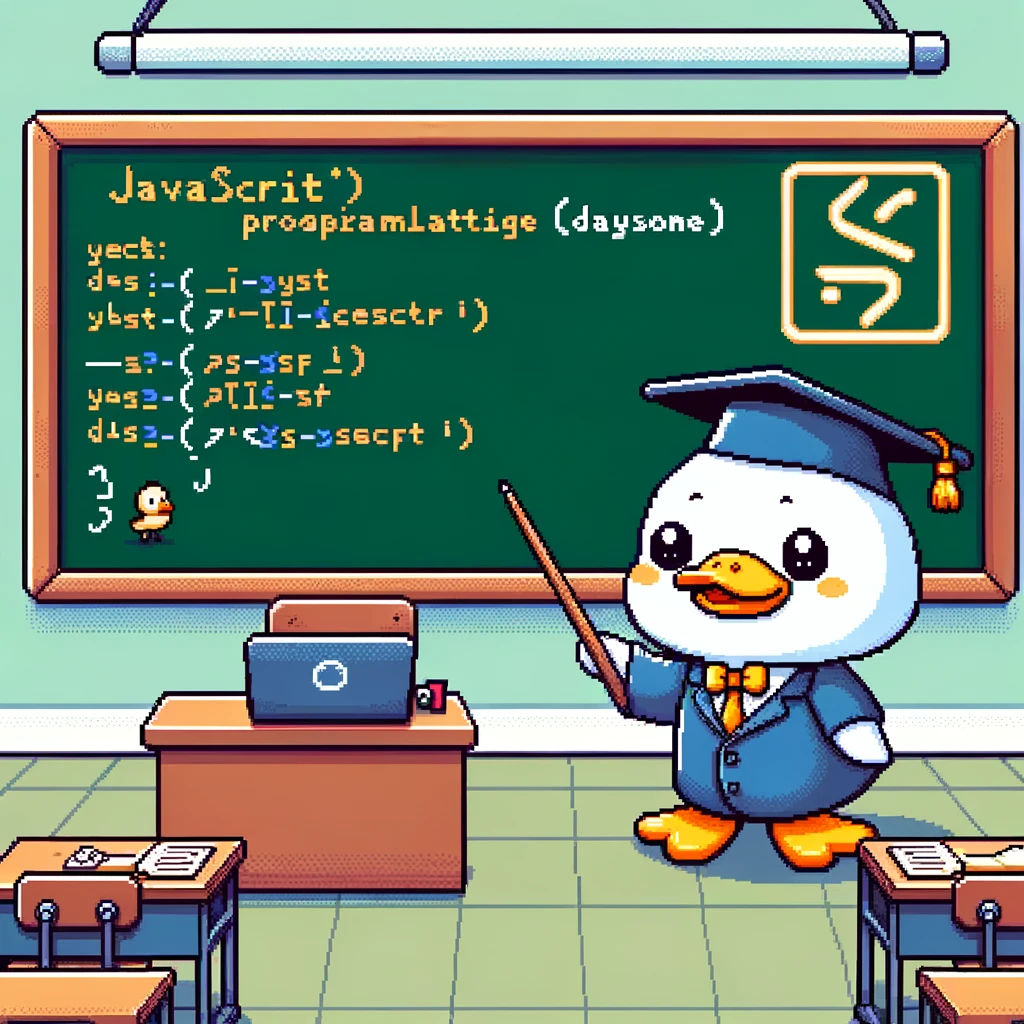Introduction
Deploying JavaScript applications is a crucial step in the development process. Whether you are building a simple website or a complex web application, deploying your code properly ensures that it is accessible to users. In this blog post, we will explore different ways to deploy JavaScript applications and some best practices to follow.
Different Deployment Methods
There are several methods to deploy JavaScript applications, each with its own advantages and use cases. Let’s discuss a few common deployment methods:
Traditional Hosting: One of the simplest ways to deploy a JavaScript application is by using traditional web hosting services like Apache or Nginx. You can upload your files to a server and configure the necessary settings to make your application accessible online.
Static Site Generators: If your application is a static website, using a static site generator like Jekyll or Hugo can simplify the deployment process. These tools generate HTML, CSS, and JavaScript files that can be easily deployed to a web server or cloud storage services like AWS S3.
Serverless Deployment: Serverless architectures like AWS Lambda or Firebase Functions allow you to deploy JavaScript code without managing servers. You can write server-side code in JavaScript and deploy it as functions that are executed on-demand.
Best Practices for Deployment
When deploying JavaScript applications, it’s important to follow best practices to ensure a smooth deployment process and optimize performance. Here are some best practices to consider:
Minify and Bundle Code: Minifying and bundling your JavaScript code reduces its size and improves loading times. Use tools like Webpack or Parcel to bundle and optimize your code before deployment.
Optimize Images and Assets: Compressing images and other assets can significantly reduce load times and improve the overall performance of your application. Use tools like ImageOptim or SVGO to optimize images before deployment.
Use Content Delivery Networks (CDNs): CDNs cache your static assets like JavaScript files, CSS, and images across multiple servers around the world. This reduces latency and improves the speed at which your application loads for users in different locations.
Example Deployment Code
Let’s look at some example code snippets for deployment using different methods:
- Traditional Hosting: ```javascript // Sample deployment script for traditional hosting const ftp = require(‘basic-ftp’); const client = new ftp.Client();
client.access({ host: ‘ftp.example.com’, user: ‘yourUsername’, password: ‘yourPassword’ }).then(() => { return client.uploadFrom(‘dist’, ‘/public_html’); }).then(() => { console.log(‘Deployment successful!’); }).catch((err) => { console.error(err); }).finally(() => client.close());
1
2
3
4
5
6
7
2. Static Site Generators:
```shell
# Deploying a Jekyll site to GitHub Pages
git add .
git commit -m "Update site"
git push origin master
- Serverless Deployment:
1 2 3 4 5 6 7
// Sample AWS Lambda function deployment exports.handler = async(event) => { return { statusCode: 200, body: JSON.stringify({ message: 'Hello from Lambda!' }) }; };
Conclusion
Deploying JavaScript applications is a critical part of the development process. By understanding different deployment methods and following best practices, you can ensure that your application is accessible and performs well for users. Whether you are deploying to traditional hosting, using a static site generator, or opting for a serverless architecture, make sure to optimize your code and assets for the best possible user experience.