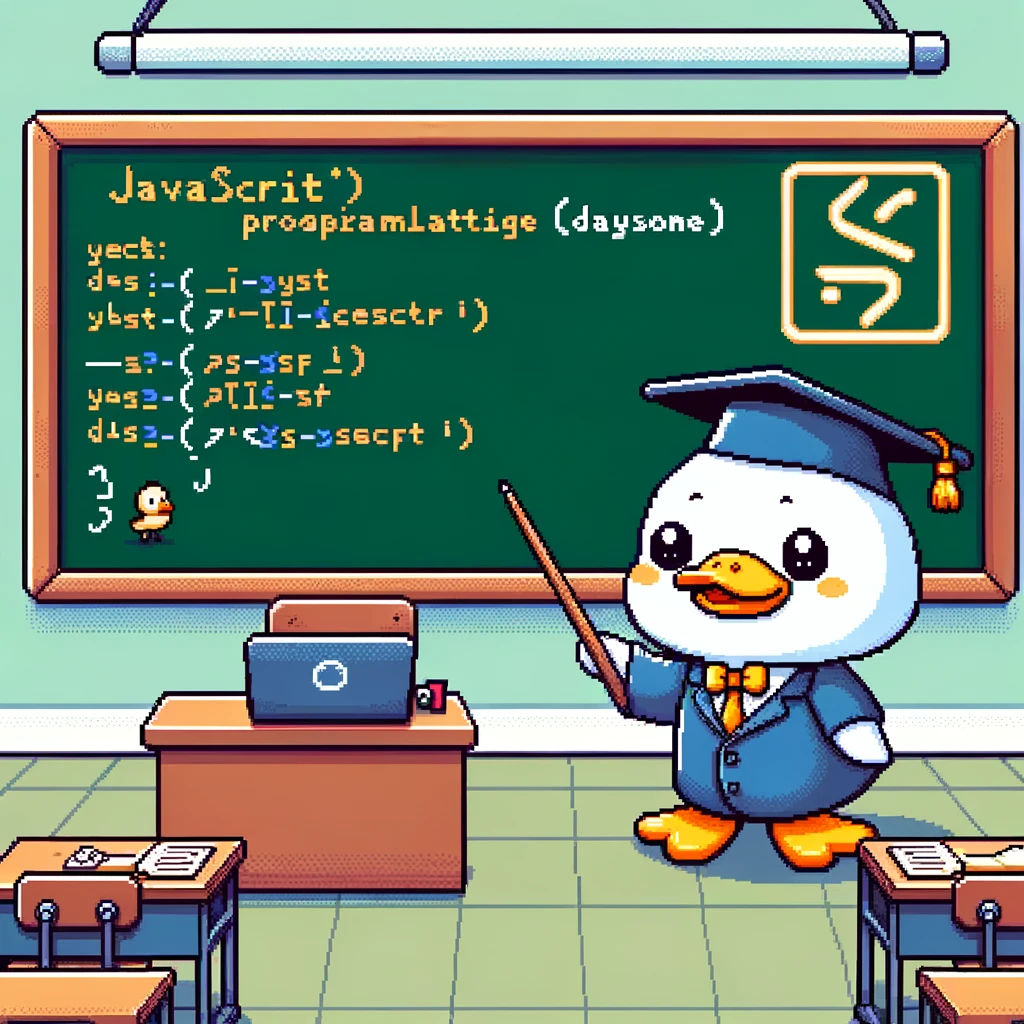Introduction
Web accessibility is the practice of ensuring that websites and web applications are usable by people with disabilities. JavaScript plays a crucial role in enhancing web accessibility by providing dynamic and interactive features that can be made accessible to all users, including those with disabilities.
Importance of Web Accessibility
Web accessibility is essential for ensuring that people with disabilities can access and use websites effectively. Without proper accessibility features, users with disabilities may encounter barriers that prevent them from fully engaging with web content.
JavaScript and ARIA
The Accessible Rich Internet Applications (ARIA) specification provides a set of attributes that can be added to HTML elements to enhance accessibility. JavaScript can be used to dynamically update these attributes to improve the accessibility of web content. For example, the aria-hidden attribute can be toggled using JavaScript to hide or show content based on user interactions.
Example 1: Creating an Accessible Dropdown Menu
1
2
3
4
5
6
7
const menuButton = document.querySelector('.menu-button');
const menuList = document.querySelector('.menu-list');
menuButton.addEventListener('click', function() {
menuList.classList.toggle('show');
menuButton.setAttribute('aria-expanded', menuList.classList.contains('show'));
});
In this example, JavaScript is used to toggle the visibility of a dropdown menu and update the aria-expanded attribute to indicate the menu’s state to screen readers.
Example 2: Implementing Keyboard Navigation
1
2
3
4
5
6
7
8
9
const menuItemLinks = document.querySelectorAll('.menu-item-link');
menuItemLinks.forEach(link => {
link.addEventListener('keydown', function(event) {
if (event.key === 'Enter' || event.key === 'Space') {
// Perform action when Enter or Space key is pressed
}
});
});
In this example, JavaScript is used to implement keyboard navigation for menu items by detecting key presses and handling them accordingly.
Example 3: Providing Descriptive Labels for Form Elements
1
2
3
4
5
6
7
8
9
10
11
12
13
const inputField = document.querySelector('.input-field');
const label = document.querySelector('.input-label');
inputField.addEventListener('focus', function() {
label.classList.add('focused');
});
inputField.addEventListener('blur', function() {
if (inputField.value === '') {
label.classList.remove('focused');
}
});
In this example, JavaScript is used to dynamically update the label of an input field to provide users with visual feedback when interacting with the form element.
Conclusion
JavaScript is a powerful tool for enhancing web accessibility by providing dynamic and interactive features that can be made accessible to users with disabilities. By leveraging JavaScript along with ARIA attributes, developers can create more inclusive and user-friendly web experiences for all users.
JavaScript versions ES5 and above support the features mentioned in this post, and it is essential for web developers to prioritize web accessibility in their projects to ensure that all users can access and use their web content effectively.