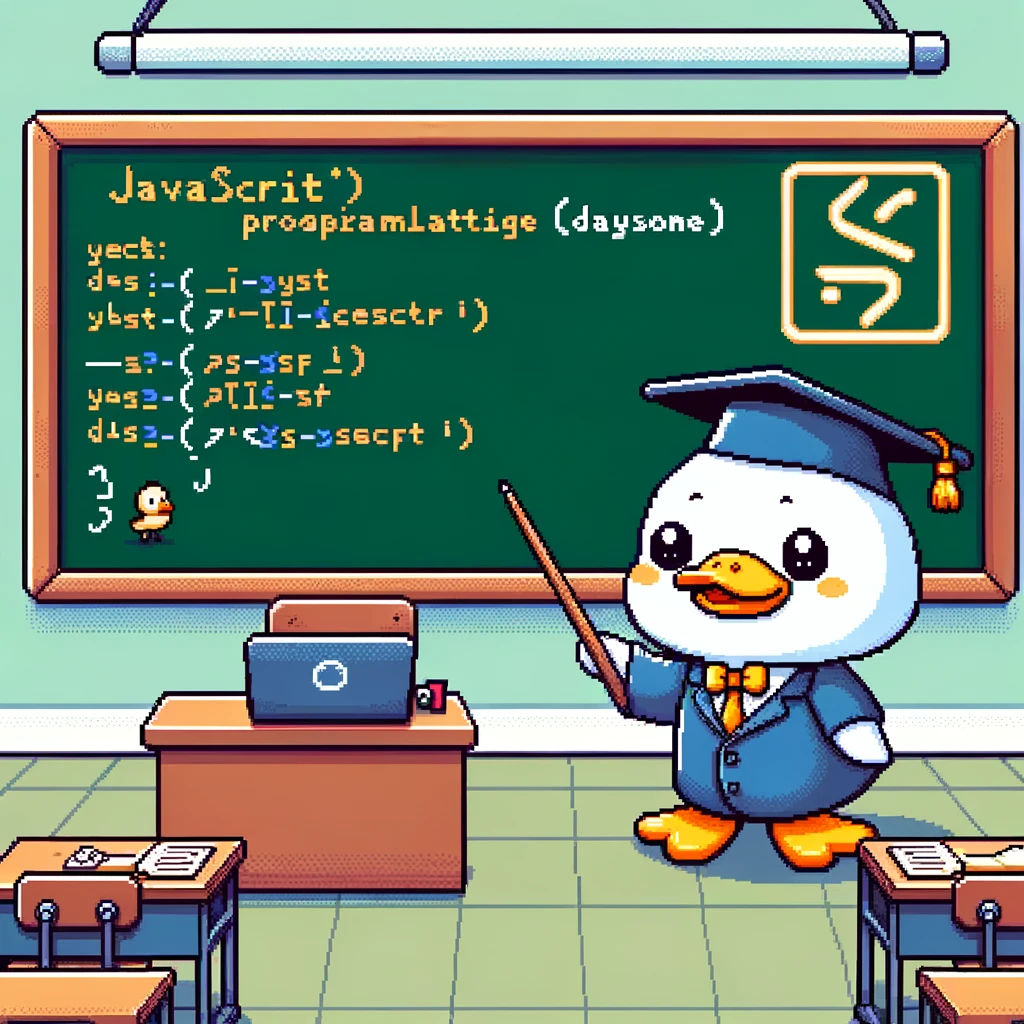What are Web APIs and AJAX?
Web APIs (Application Programming Interfaces) are interfaces that allow different software systems to communicate with each other. In web development, Web APIs are commonly used to interact with external services or applications. AJAX (Asynchronous JavaScript and XML) is a technique used to make asynchronous requests to a server without reloading the entire webpage. This allows for a smoother user experience as data can be loaded in the background without disrupting the user’s current interaction with the page.
How to use Web APIs in Javascript
In Javascript, we can make HTTP requests to a Web API using the fetch() function. This function returns a Promise that resolves to the Response to that request, allowing us to handle the data returned by the API. Here is an example code snippet demonstrating how to fetch data from a Web API using fetch():
1
2
3
4
fetch('https://api.example.com/data')
.then(response => response.json())
.then(data => console.log(data))
.catch(error => console.error('Error fetching data:', error));
In this code snippet, we use the fetch function to make a GET request to the specified API endpoint. We then chain the .then() method to handle the response by parsing it as JSON. Finally, we log the data to the console or handle any errors using the .catch() method.
Using AJAX in Javascript
To make an AJAX request in Javascript, we can use the XMLHttpRequest object. This object allows us to send HTTP requests to a server and handle the response. Here is a basic example of how to make an AJAX request using XMLHttpRequest:
1
2
3
4
5
6
7
8
9
10
11
12
13
14
15
16
let xhr = new XMLHttpRequest();
xhr.open('GET', 'https://api.example.com/data', true);
xhr.onload = function() {
if (xhr.status >= 200 && xhr.status < 300) {
console.log(JSON.parse(xhr.responseText));
} else {
console.error('Failed to fetch data:', xhr.statusText);
}
};
xhr.onerror = function () {
console.error('Failed to fetch data');
};
xhr.send();
In this code snippet, we create a new XMLHttpRequest object and specify the type of request (GET) and the URL of the API endpoint. We then define an onload event handler to process the response data and handle any errors using the onerror event handler.
Versions and Browser Support
Web APIs and AJAX have been around for a long time and are supported by all modern browsers. The fetch() function is a newer addition to the Javascript language and is supported in most modern browsers, including Chrome, Firefox, and Edge. Older browsers may require a polyfill to use the fetch() function. XMLHttpRequest is a more traditional way of making AJAX requests and is supported by all browsers.
In conclusion, Web APIs and AJAX are powerful tools in a web developer’s toolkit for making asynchronous requests to external services and improving the user experience. By using fetch() and XMLHttpRequest, developers can interact with Web APIs and retrieve data dynamically without reloading the entire webpage.