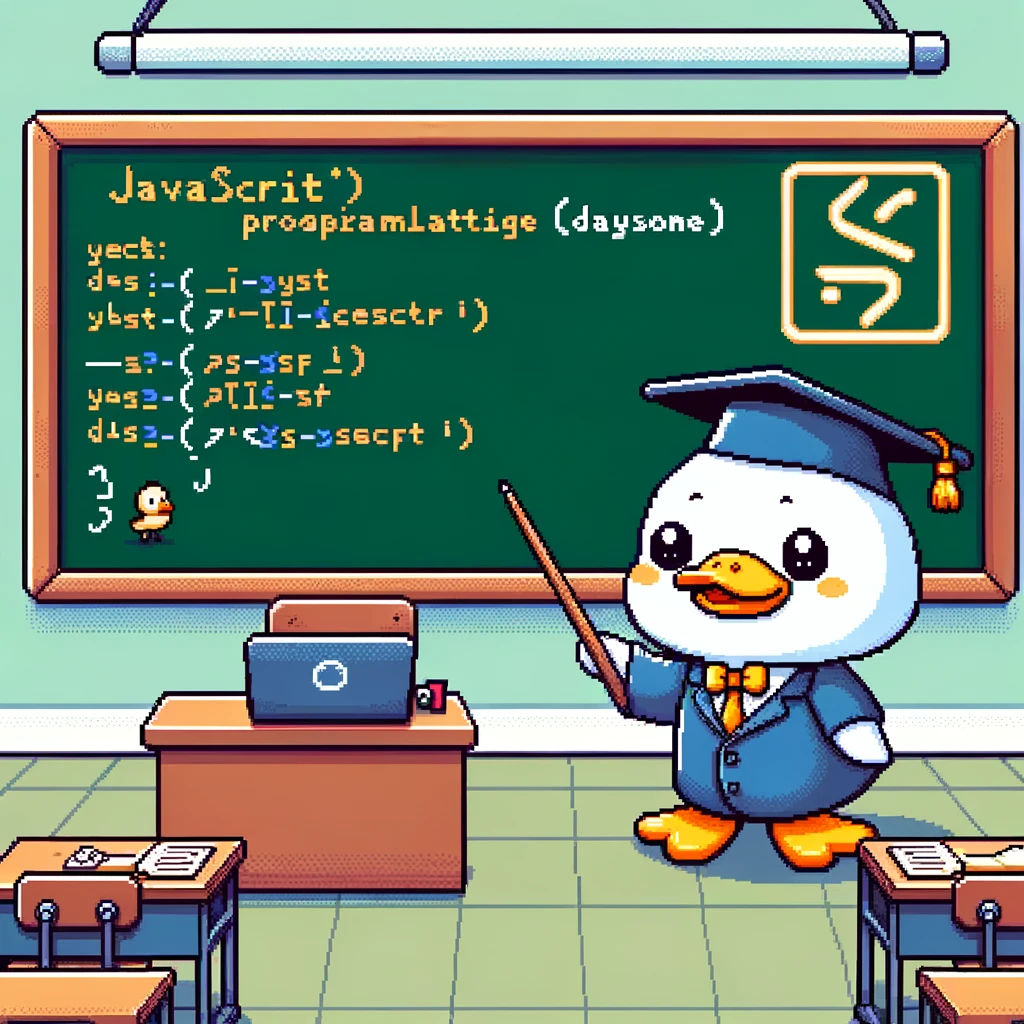Introduction
Server-Side Rendering (SSR) is a technique used to render web pages on the server before sending them to the client. This can lead to improved performance, SEO optimization, and better user experience. In the context of Javascript, SSR is commonly used with frameworks like React, Angular, and Vue to improve the initial load time of web applications.
How SSR Works
When a user requests a page, the server processes the request, renders the page using the application’s components, and sends the fully rendered HTML to the client. This allows for faster load times since the client doesn’t have to wait for Javascript to be downloaded and executed before seeing the page content.
Setting up SSR with React
To set up SSR with React, you can use libraries like Next.js or Razzle, which simplify the process. Here’s an example code snippet using Next.js:
1
2
3
4
5
6
7
8
9
10
// pages/index.js
import React from 'react';
const Home = () => (
<div>
<h1>Hello, SSR!</h1>
</div>
);
export default Home;
With Next.js, you can simply create a page component and export it, and the framework takes care of the server-side rendering for you.
Using SSR for SEO Optimization
One of the major benefits of SSR is its impact on SEO. Search engines can crawl and index the content of SSR-rendered pages more easily since the HTML is already generated on the server. This can lead to better search engine rankings and increased visibility for your web application.
SSR with Node.js
If you prefer to implement SSR without a framework like Next.js, you can use Node.js with libraries like Express to handle server-side rendering. Here’s an example code snippet using Express:
1
2
3
4
5
6
7
8
9
10
11
12
13
14
15
16
17
18
19
20
21
22
23
24
25
26
// server.js
import express from 'express';
import React from 'react';
import { renderToString } from 'react-dom/server';
import App from './components/App';
const app = express();
app.get('/', (req, res) => {
const html = renderToString(<App />);
res.send(`
<!DOCTYPE html>
<html>
<head>
<title>SSR Example</title>
</head>
<body>
<div id="app">${html}</div>
</body>
</html>
`);
});
app.listen(3000, () => {
console.log('Server is running on http://localhost:3000');
});
In this code snippet, we use the renderToString method from React to generate the HTML content of our React component App on the server.
Conclusion
Mastering Server-Side Rendering in Javascript can greatly enhance the performance and SEO optimization of your web applications. By using libraries like Next.js or implementing SSR with Node.js, you can take advantage of this powerful technique to deliver faster and more SEO-friendly web pages to your users.