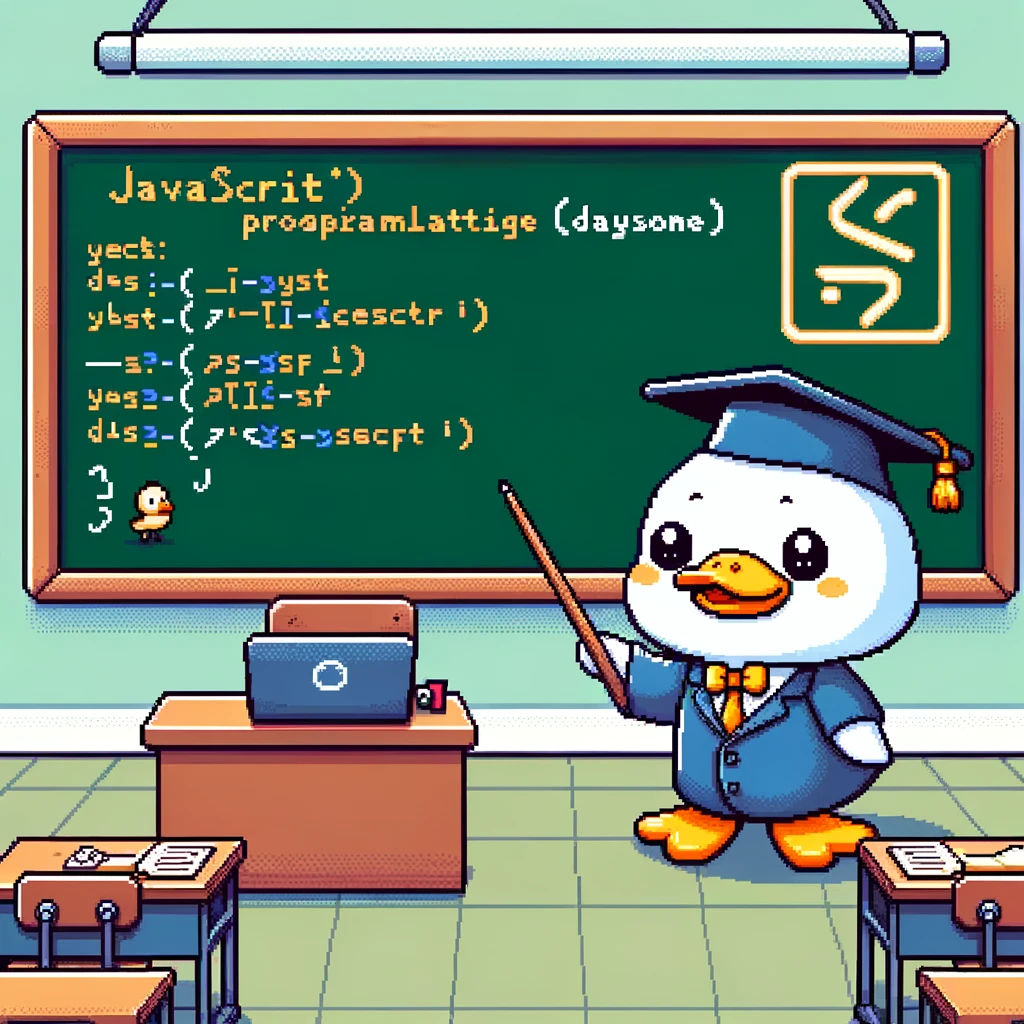Introduction
In JavaScript, objects and arrays play a crucial role in storing and manipulating data. Objects are complex data types that allow us to store key-value pairs, while arrays are ordered lists that allow us to store multiple values. Understanding how to work with objects and arrays is essential for any JavaScript developer.
Objects
In JavaScript, objects are created using curly braces {}. Each key-value pair in an object is separated by a colon :. Here is an example of creating an object:
1
2
3
4
5
let person = {
name: 'John',
age: 30,
gender: 'male'
};
To access a value in an object, you can use dot notation like person.name or bracket notation like person['name']. You can also dynamically add or update properties in an object.
Arrays
Arrays in JavaScript are created using square brackets []. Arrays can store multiple values of different data types. Here is an example of creating an array:
1
let colors = ['red', 'green', 'blue'];
You can access elements in an array using square brackets and the index of the element like colors[0]. Arrays have various methods like push(), pop(), splice(), etc., to manipulate data within the array.
Combining Objects and Arrays
You can also have arrays of objects or objects within objects in JavaScript. This allows you to create complex data structures to store and access data efficiently. Here is an example of an array of objects:
1
2
3
4
5
let employees = [
{ name: 'Alice', age: 25 },
{ name: 'Bob', age: 30 },
{ name: 'Charlie', age: 35 }
];
You can access nested objects or arrays using a combination of dot and bracket notation like employees[0].name.
Conclusion
Understanding how to work with objects and arrays in JavaScript is essential for building dynamic and interactive web applications. By mastering the syntax and various methods available for objects and arrays, you can efficiently manage and manipulate data in your JavaScript programs. Make sure to practice and experiment with different examples to solidify your understanding of objects and arrays in JavaScript.