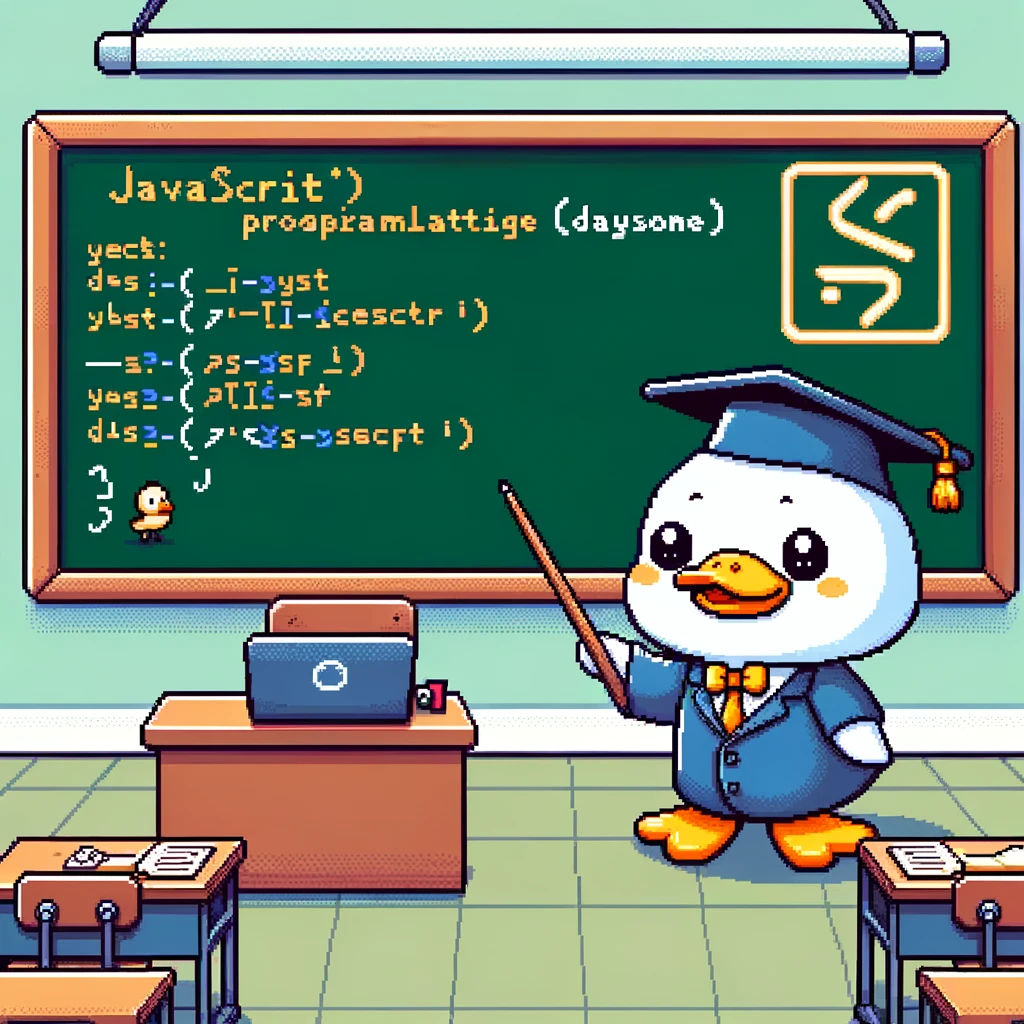Introduction
Web accessibility is a crucial aspect of web development that ensures people with disabilities can access and use the web. JavaScript plays a significant role in enhancing web accessibility by providing dynamic and interactive features while also ensuring that these features are accessible to everyone. In this blog post, we will explore how JavaScript can be used to improve web accessibility.
Importance of Accessibility in Web Development
Web accessibility is important because it ensures that websites and web applications are usable by people with disabilities. This includes individuals who are blind or have low vision, deaf or hard of hearing, or have mobility impairments. By making websites accessible, developers can reach a wider audience and provide a better user experience for all users.
Using JavaScript for Web Accessibility
JavaScript can be used to enhance web accessibility by providing dynamic content and improving the user experience. However, it is important to ensure that the dynamic content generated by JavaScript is accessible to all users. This can be achieved by following best practices for web accessibility and testing the website with assistive technologies.
Example Codes
- Adding ARIA roles and attributes:
1
document.getElementById('button').setAttribute('aria-label', 'Submit');
In this example, we are using JavaScript to add an ARIA label to a button element. ARIA (Accessible Rich Internet Applications) roles and attributes help assistive technologies understand the purpose and structure of web content.
- Keyboard navigation:
1
2
3
4
5
document.addEventListener('keydown', function(event) {
if (event.key === 'Enter') {
// handle Enter key press
}
});
Keyboard accessibility is essential for users who cannot use a mouse. By using JavaScript to add keyboard event listeners, developers can ensure that all interactive elements on the website can be accessed and used with a keyboard.
- Live regions for dynamic content:
1
document.getElementById('status').textContent = 'Loading...';
In this example, we are updating the text content of a status element using JavaScript. By using ARIA live regions, developers can notify users of changes to the content without requiring them to refresh the page.
Conclusion
In conclusion, JavaScript plays a crucial role in enhancing web accessibility by providing dynamic and interactive features. By following best practices and testing the website with assistive technologies, developers can ensure that their websites are accessible to all users. Web accessibility is not just a legal requirement but also a moral obligation to ensure that the web is inclusive and usable by everyone.