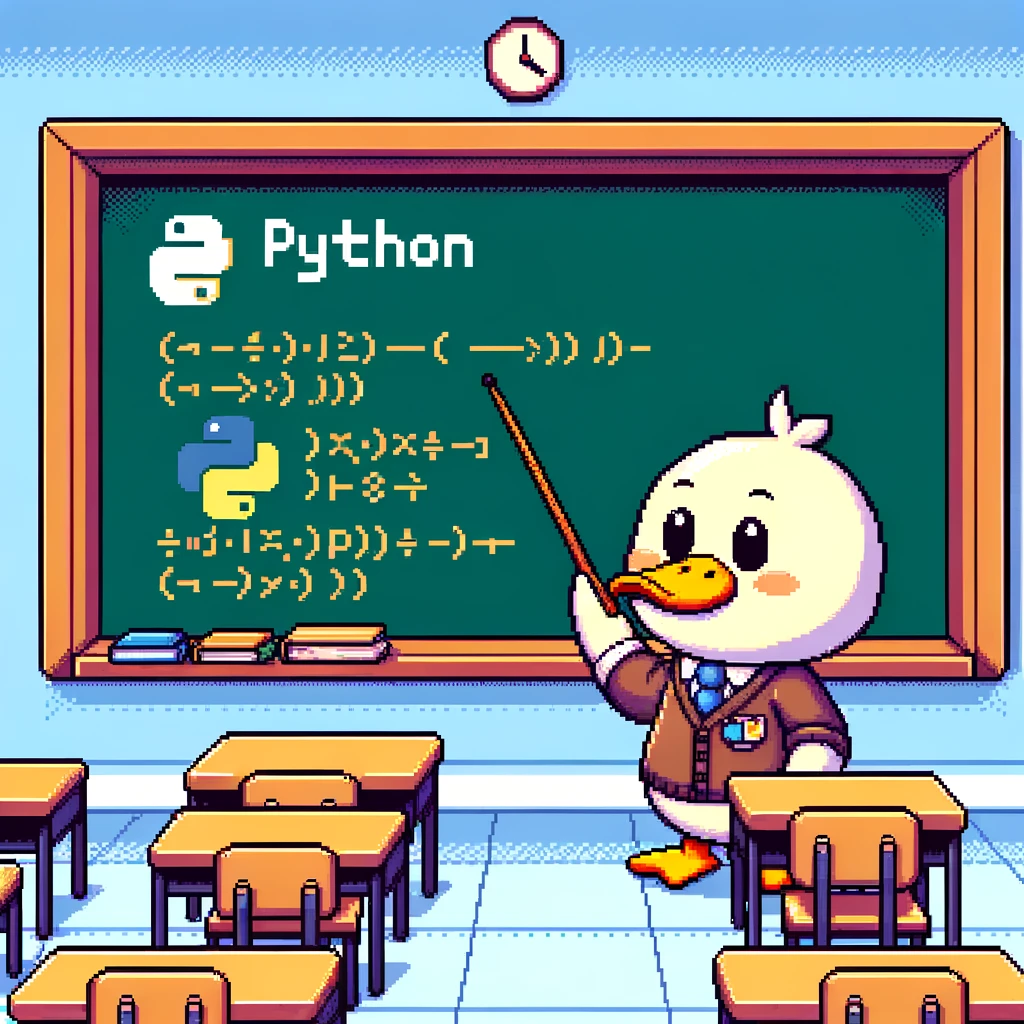Introduction to Virtual Environments and Package Management
When working on Python projects, it is important to manage dependencies and isolate project environments. This is where virtual environments and package management come into play. Virtual environments allow you to create isolated environments for your projects, ensuring that different projects can have different dependencies without conflicts. Package management is the process of installing, upgrading, and managing dependencies for your Python projects.
Creating Virtual Environments
In Python, you can create a virtual environment using the built-in venv module. Here’s how you can create a virtual environment named myenv:
1
python -m venv myenv
This command will create a new directory myenv that contains the virtual environment for your project. To activate the virtual environment, you can use the following command:
1
source myenv/bin/activate
This will activate the virtual environment, and you can now install packages specific to your project without affecting the global Python installation.
Installing Packages
Once you have activated your virtual environment, you can install packages using pip, the Python package manager. For example, to install the requests package, you can use the following command:
1
pip install requests
This will install the requests package within your virtual environment, making it available for use in your project.
Managing Dependencies with Requirements Files
To manage dependencies for your project, you can create a requirements.txt file that lists all the packages required for your project. You can generate a requirements.txt file by using the following command:
1
pip freeze > requirements.txt
This will create a file containing all the currently installed packages in your virtual environment. To install the dependencies listed in the requirements.txt file, you can use the following command:
1
pip install -r requirements.txt
This will install all the packages listed in the requirements.txt file, ensuring that your project has the necessary dependencies.
Conclusion
In this blog post, we have explored the importance of virtual environments and package management in Python. By creating virtual environments, you can isolate your project dependencies and avoid conflicts with other projects. Package management allows you to easily install, upgrade, and manage dependencies for your projects. By mastering virtual environments and package management, you can ensure that your Python projects are well-organized and maintainable.