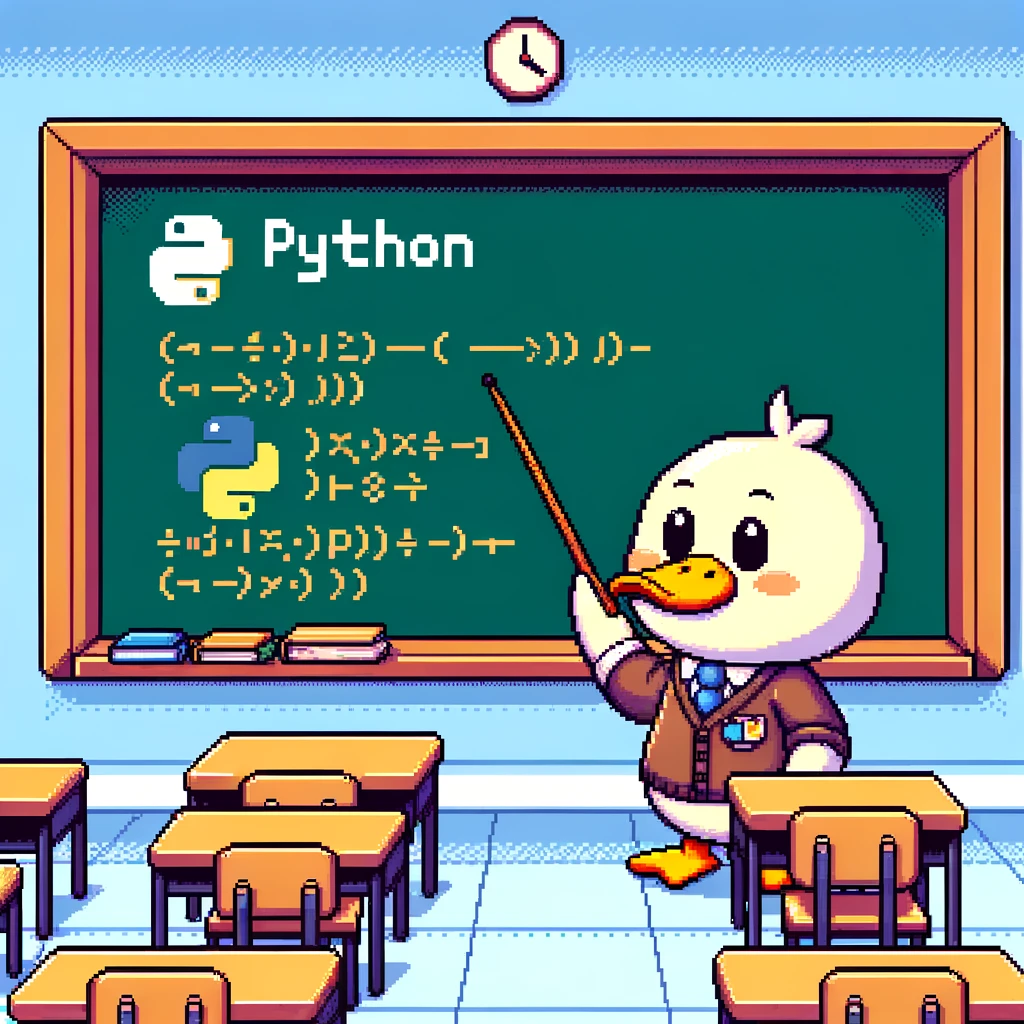What is Web Scraping?
Web scraping is the process of extracting data from websites. It involves analyzing the structure of a website’s HTML code and extracting the desired information. This is commonly done using programming languages like Python.
Why Use Python for Web Scraping?
Python is a popular programming language for web scraping due to its simplicity, readability, and vast number of libraries available. One of the most commonly used libraries for web scraping in Python is Beautiful Soup. Another popular library is Scrapy, which provides more advanced functionality for web scraping.
Basic Web Scraping with Python
To perform web scraping with Python, you will typically need to make HTTP requests to the desired website, parse the HTML content, and extract the relevant data. Here is a simple example using the requests and Beautiful Soup libraries:
1
2
3
4
5
6
7
8
9
10
11
import requests
from bs4 import BeautifulSoup
url = 'https://www.example.com'
response = requests.get(url)
soup = BeautifulSoup(response.content, 'html.parser')
# Extracting data
data = soup.find_all('div', class_='post')
for item in data:
print(item.text)
In this example, we use the requests library to make a GET request to a website and BeautifulSoup to parse the HTML content. We then extract data by finding all <div> elements with the class ‘post’ and printing their text.
Advanced Web Scraping with Python
For more complex web scraping tasks, you may need to handle pagination, authentication, or dynamic content loading. Scrapy is a powerful Python framework that provides tools for handling these scenarios. Here is an example of a Scrapy spider:
1
2
3
4
5
6
7
8
9
10
import scrapy
class ExampleSpider(scrapy.Spider):
name = 'example'
start_urls = ['https://www.example.com']
def parse(self, response):
data = response.css('div.post').extract()
for item in data:
yield {'content': item}
In this example, we define a Scrapy spider that starts at the specified URL and extracts data from <div> elements with the class ‘post’. The extracted data is then yielded as output.
Versions and Compatibility
When working with web scraping in Python, it is important to ensure compatibility with the latest versions of the libraries being used. Make sure to check the documentation for each library to verify compatibility with your Python version.
In conclusion, web scraping with Python can be a powerful tool for extracting data from websites. By leveraging libraries like BeautifulSoup and Scrapy, you can automate the process of data extraction and analysis. Remember to always respect the website’s terms of service and robots.txt file when scraping data.