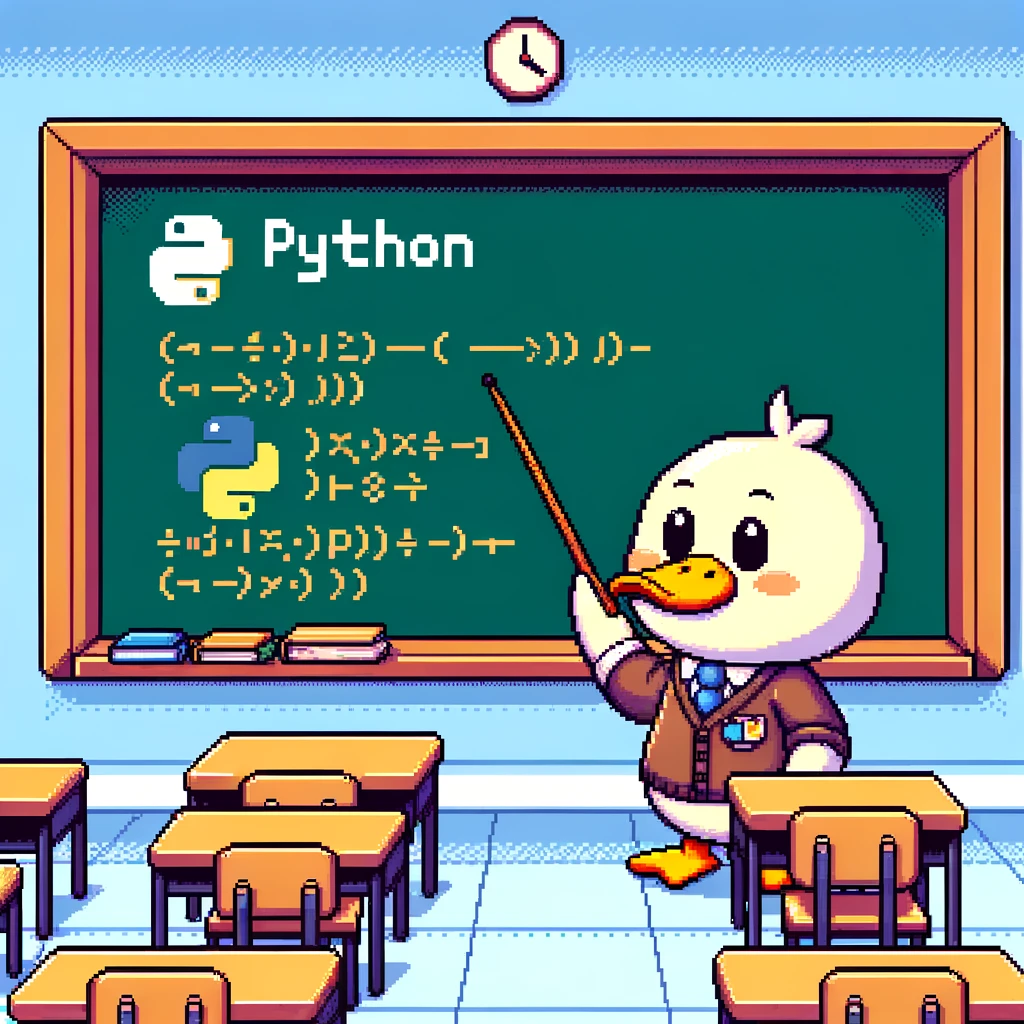Introduction to APIs
APIs, or Application Programming Interfaces, allow different software applications to communicate with each other. In Python, working with APIs is a common task for tasks such as fetching data from a remote server, integrating third-party services, or automating workflows. In this blog post, we will explore how to work with APIs in Python and demonstrate some examples.
Making API Requests with Requests Library
One of the most popular libraries for making HTTP requests in Python is the requests library. You can install it using pip:
1
pip install requests
Let’s make a simple GET request to a mock API endpoint and print the response:
1
2
3
4
5
import requests
url = 'https://jsonplaceholder.typicode.com/posts/1'
response = requests.get(url)
print(response.json())
This code snippet fetches the data of a post with id 1 from the JSONPlaceholder API and prints the JSON response. The json() method of the response object parses the JSON response into a Python dictionary.
Working with Authentication
Some APIs require authentication to access protected resources. You can pass authentication credentials using the auth parameter:
1
2
3
4
5
6
import requests
url = 'https://api.example.com/data'
auth = ('username', 'password')
response = requests.get(url, auth=auth)
print(response.json())
In this example, we provide the username and password for basic authentication. You can also use other authentication methods like OAuth, API keys, or tokens depending on the API’s requirements.
Error Handling and Status Codes
When working with APIs, it’s important to handle errors and check the status codes of the response. You can access the status code using the status_code attribute of the response object:
1
2
3
4
5
6
7
8
9
10
import requests
url = 'https://api.example.com/data'
response = requests.get(url)
if response.status_code == 200:
print('Request successful')
print(response.json())
else:
print('Request failed with status code:', response.status_code)
In this code snippet, we check if the status code is 200 (OK) before accessing the response data. You can customize error handling based on different status codes like 400 (Bad Request) or 500 (Internal Server Error).
Conclusion
Working with APIs in Python is a valuable skill for any programmer. By leveraging the requests library and understanding API authentication, error handling, and status codes, you can interact with a wide range of web services and integrate them into your Python applications effectively. Stay curious and keep exploring the vast possibilities of API integration in Python!