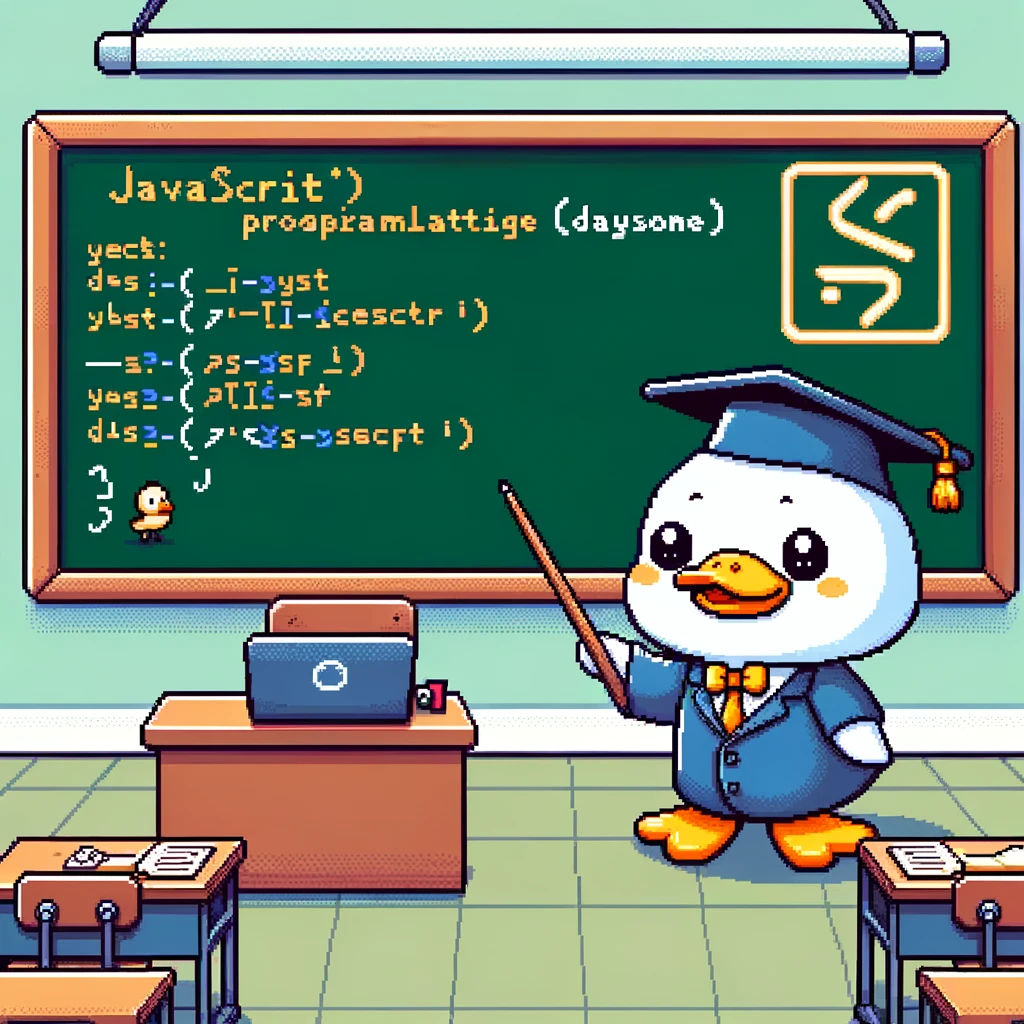Introduction
Working with forms and input validation is an essential aspect of web development, especially when creating interactive user interfaces. In Javascript, handling user input in forms and ensuring that it is valid before processing it is crucial for a seamless user experience. This article will cover the basics of working with forms and input validation in Javascript.
Basic Form Handling
To start working with forms in Javascript, you first need to access the form element in the DOM. This can be done using the document.getElementById() method or by using the querySelector() method to select the form element by its ID or class. Once you have access to the form element, you can listen for form submissions using the addEventListener() method.
1
2
3
4
5
6
const form = document.getElementById('myForm');
form.addEventListener('submit', function(event) {
event.preventDefault();
// Perform form validation and submission here
});
Form Validation
Form validation is the process of ensuring that user input meets certain criteria before allowing it to be submitted. This can be done using a variety of methods, such as inline validation or custom validation functions. One common approach is to use the checkValidity() method on form elements to validate input fields.
1
2
3
4
5
6
7
8
9
10
11
12
const form = document.getElementById('myForm');
form.addEventListener('submit', function(event) {
event.preventDefault();
const input = document.getElementById('email');
if (!input.checkValidity()) {
// Display error message
} else {
// Submit form
}
});
Input Validation
Input validation is the process of validating individual input fields within a form. This can be done by accessing input elements by their ID or name and checking their values against specific criteria, such as required fields, minimum length, or regular expressions.
1
2
3
4
5
6
7
8
9
10
const form = document.getElementById('myForm');
const emailInput = document.getElementById('email');
emailInput.addEventListener('input', function() {
if (!emailInput.value.includes('@')) {
emailInput.setCustomValidity('Invalid email address');
} else {
emailInput.setCustomValidity('');
}
});
Conclusion
Working with forms and input validation in Javascript is a fundamental skill for web developers. By understanding how to access form elements, handle form submissions, and validate user input, you can create more robust and user-friendly web applications. Remember to always consider accessibility and user experience when implementing form validation in your projects.