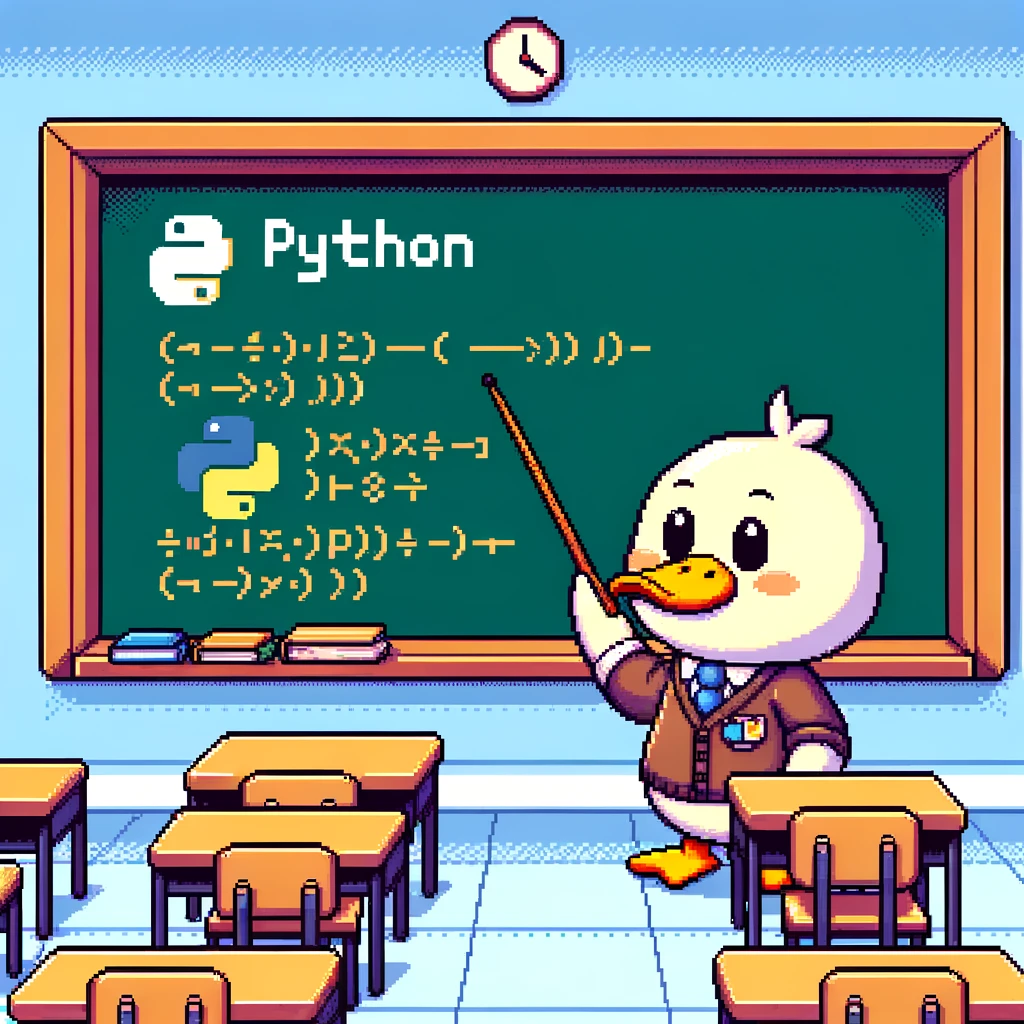What is Asynchronous Programming?
Asynchronous programming in Python allows tasks to run concurrently, without blocking the main program execution. This is achieved by using the asyncio library, which provides tools for managing asynchronous code. By utilizing features like coroutines, event loops, and await expressions, developers can write efficient and responsive code that can handle multiple tasks simultaneously.
Syntax and Concepts
One key concept in asynchronous programming is the use of coroutines, which are special functions defined with the async keyword. Coroutines can be paused and resumed at certain points using the await keyword. Event loops are used to schedule and run coroutines, allowing them to run concurrently.
Example Code 1: Asynchronous Function
1
2
3
4
5
6
7
8
9
10
11
12
13
import asyncio
async def greet(message):
await asyncio.sleep(1)
print(message)
async def main():
await asyncio.gather(
greet("Hello"),
greet("World")
)
asyncio.run(main())
Example Code 2: Asynchronous HTTP Request
1
2
3
4
5
6
7
8
9
10
import aiohttp
import asyncio
async def fetch_data(url):
async with aiohttp.ClientSession() as session:
async with session.get(url) as response:
data = await response.json()
print(data)
asyncio.run(fetch_data('https://jsonplaceholder.typicode.com/todos/1'))
Example Code 3: Asynchronous File I/O
1
2
3
4
5
6
7
8
9
10
import asyncio
async def write_to_file(text):
async with aiofiles.open('example.txt', 'w') as file:
await file.write(text)
async def main():
await write_to_file('Hello, World!')
asyncio.run(main())
Versions and Considerations
Asynchronous programming in Python is supported in Python 3.5 and later versions. When writing asynchronous code, it’s important to consider that not all libraries support asynchronous operations, so it’s crucial to use libraries that are compatible with asyncio. Overall, mastering asynchronous programming can significantly improve the performance and responsiveness of Python applications.