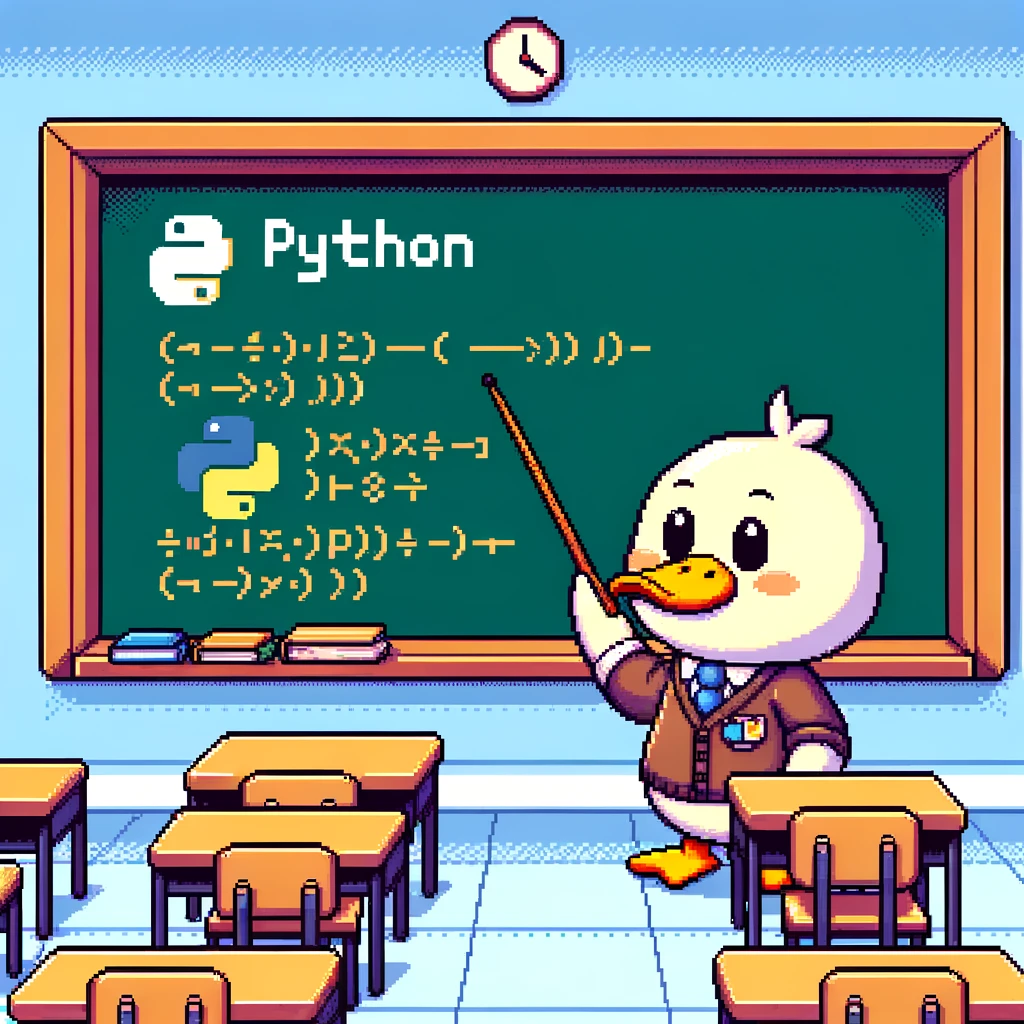Introduction
In Python, virtual environments are a powerful tool to manage dependencies and isolate your projects. When working on multiple projects with different dependencies, managing them without virtual environments can become a nightmare. In this blog post, we will explore the concept of configuring virtual environments in Python.
What is a Virtual Environment?
A virtual environment is a self-contained directory that contains a Python installation for a specific version, as well as a copy of the pip package manager. This allows you to install packages and manage dependencies for your projects without affecting the global Python installation.
Creating a Virtual Environment
To create a virtual environment in Python, you can use the venv module which comes built-in with Python 3. This module allows you to create lightweight virtual environments with ease. To create a virtual environment named myenv, you can use the following command:
1
python -m venv myenv
Activating a Virtual Environment
Once you have created a virtual environment, you need to activate it to start using it. On Windows, you can activate the virtual environment using the following command:
1
myenv\Scripts\activate
On macOS and Linux, you can activate the virtual environment using:
1
source myenv/bin/activate
Managing Packages
With your virtual environment activated, you can now install packages using pip. For example, to install the requests package, you can use the following command:
1
pip install requests
Deactivating a Virtual Environment
When you are done working on your project, you can deactivate the virtual environment using the deactivate command. This will restore your system’s global Python environment.
1
deactivate
Conclusion
Virtual environments are essential when working on multiple Python projects with different dependencies. By configuring virtual environments, you can keep your projects isolated and maintain a clean and organized development environment. Start using virtual environments in your Python projects today and experience the benefits of dependency management and isolation.