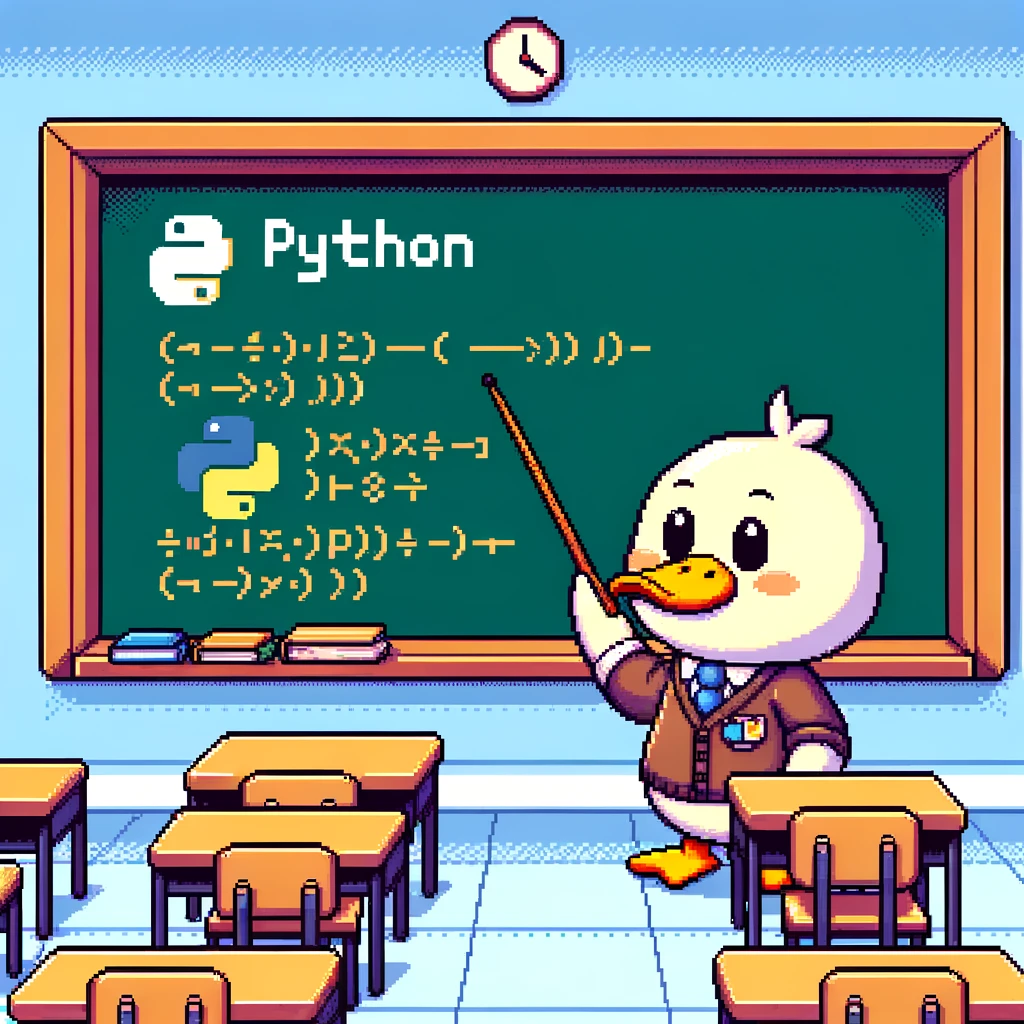Introduction
Database interaction is a crucial aspect of many Python applications. Whether you are working with SQLite, MySQL, PostgreSQL, or any other database system, Python provides a variety of tools and libraries to help you interact with databases efficiently. In this post, we will dive deep into database interaction with Python, covering essential concepts, syntax, and examples.
Connecting to a Database
To interact with a database in Python, you first need to establish a connection to the database. The sqlite3 module is commonly used for SQLite databases, while libraries like MySQLdb or Psycopg2 are popular for MySQL and PostgreSQL, respectively. Here is an example of connecting to a SQLite database using the sqlite3 module:
1
2
3
4
import sqlite3
# Connect to the database
conn = sqlite3.connect('example.db')
Executing Queries
Once you have established a connection to the database, you can execute SQL queries to retrieve, insert, update, or delete data. The cursor object is used to execute SQL statements. Here is an example of executing a simple query to create a table in a SQLite database:
1
2
3
# Create a table
conn.execute('''CREATE TABLE IF NOT EXISTS users
(id INTEGER PRIMARY KEY, name TEXT, age INTEGER)''')
Fetching Data
After executing a query, you can fetch the result set using methods like fetchone() or fetchall(). The fetched data is typically returned as a tuple or a list of tuples. Here is an example of fetching data from the users table created in the previous step:
1
2
3
4
5
6
# Fetch data from the table
cursor = conn.cursor()
cursor.execute('SELECT * FROM users')
rows = cursor.fetchall()
for row in rows:
print(row)
Closing the Connection
It is important to close the database connection after you have finished interacting with the database. This helps release resources and ensures data integrity. Here is an example of closing the connection to a SQLite database:
1
2
# Close the connection
conn.close()
Conclusion
In this post, we have explored the basics of interacting with databases in Python. By leveraging Python’s powerful tools and libraries, you can connect to databases, execute queries, fetch data, and manage database connections seamlessly. Whether you are a beginner or an experienced developer, mastering database interaction with Python will empower you to build robust and efficient applications.
Start incorporating these concepts and examples into your Python projects today to enhance your database interaction capabilities. Happy coding!