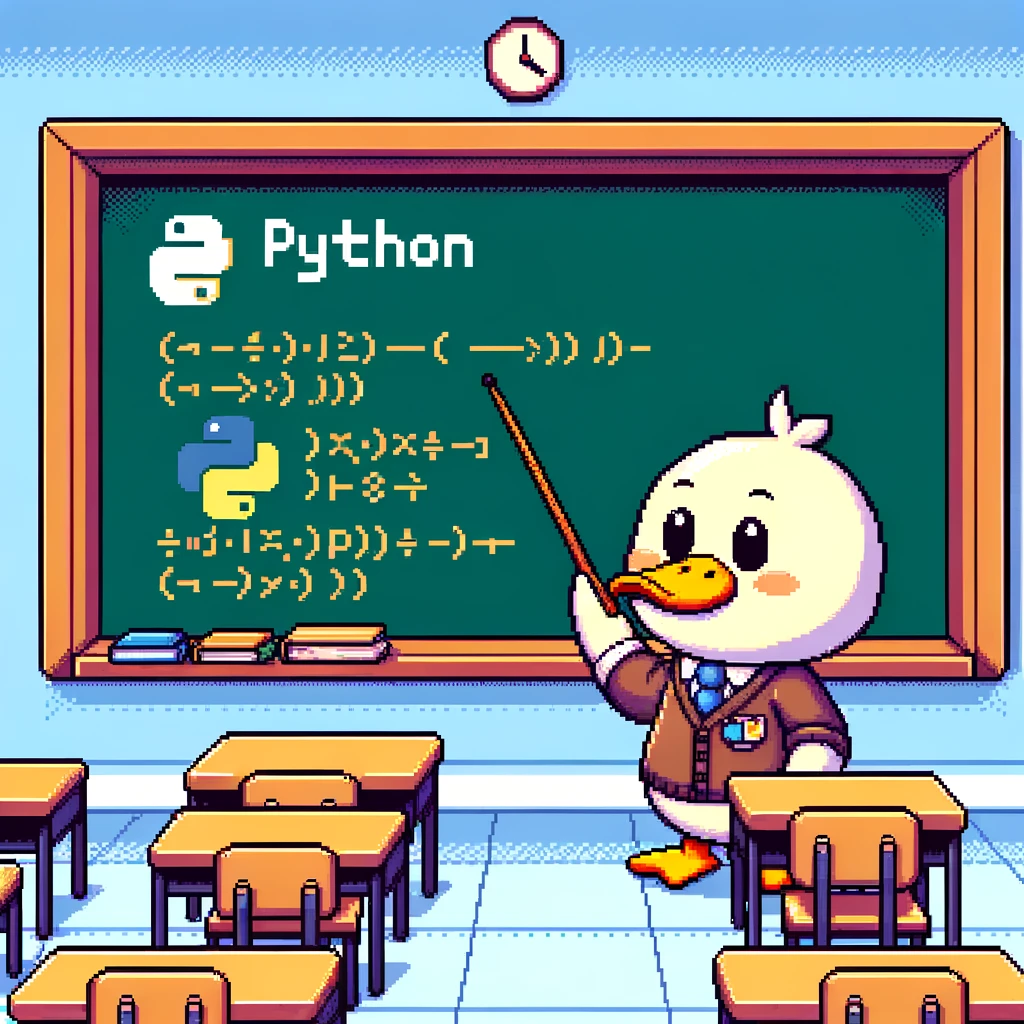What is Web Scraping?
Web scraping is the process of extracting information from websites. This can be done manually, but it is much more efficient to automate the process using a programming language like Python. Web scraping allows you to gather data from websites that do not offer an API or other means of accessing their data.
Why Use Python for Web Scraping?
Python is a popular programming language for web scraping due to its simplicity, readability, and the availability of powerful libraries like BeautifulSoup and Scrapy. These libraries make it easy to parse HTML and extract the data you need from websites.
Getting Started with Web Scraping in Python
To start web scraping in Python, you first need to install the necessary libraries. You can install BeautifulSoup using pip:
1
pip install beautifulsoup4
Once you have BeautifulSoup installed, you can start scraping websites. Here is a simple example using BeautifulSoup to scrape the title of a website:
1
2
3
4
5
6
7
8
9
import requests
from bs4 import BeautifulSoup
url = 'https://www.example.com'
response = requests.get(url)
soup = BeautifulSoup(response.text, 'html.parser')
title = soup.title.string
print(title)
In this example, we are sending a GET request to the website using the requests library and then using BeautifulSoup to parse the HTML and extract the title of the website.
Advanced Web Scraping Techniques
Web scraping can be much more complex than simply extracting text from a webpage. You may need to deal with pagination, forms, authentication, and other challenges. For more advanced web scraping tasks, you can use libraries like Scrapy, which offer more advanced functionalities and flexibility.
Here is an example of using Scrapy to scrape a website:
1
2
3
4
5
6
7
8
9
10
11
12
13
14
import scrapy
from scrapy.crawler import CrawlerProcess
class MySpider(scrapy.Spider):
name = 'myspider'
start_urls = ['https://www.example.com']
def parse(self, response):
title = response.css('title::text').get()
yield {'title': title}
process = CrawlerProcess()
process.crawl(MySpider)
process.start()
In this example, we are defining a Scrapy spider that will scrape the title of a website. Scrapy handles the crawling, parsing, and extracting of data from the website automatically.
Conclusion
Web scraping with Python is a powerful tool for gathering data from the web. With libraries like BeautifulSoup and Scrapy, you can easily extract the information you need from websites. Whether you are scraping data for research, monitoring, or any other purpose, Python provides the tools you need to get the job done efficiently and effectively.