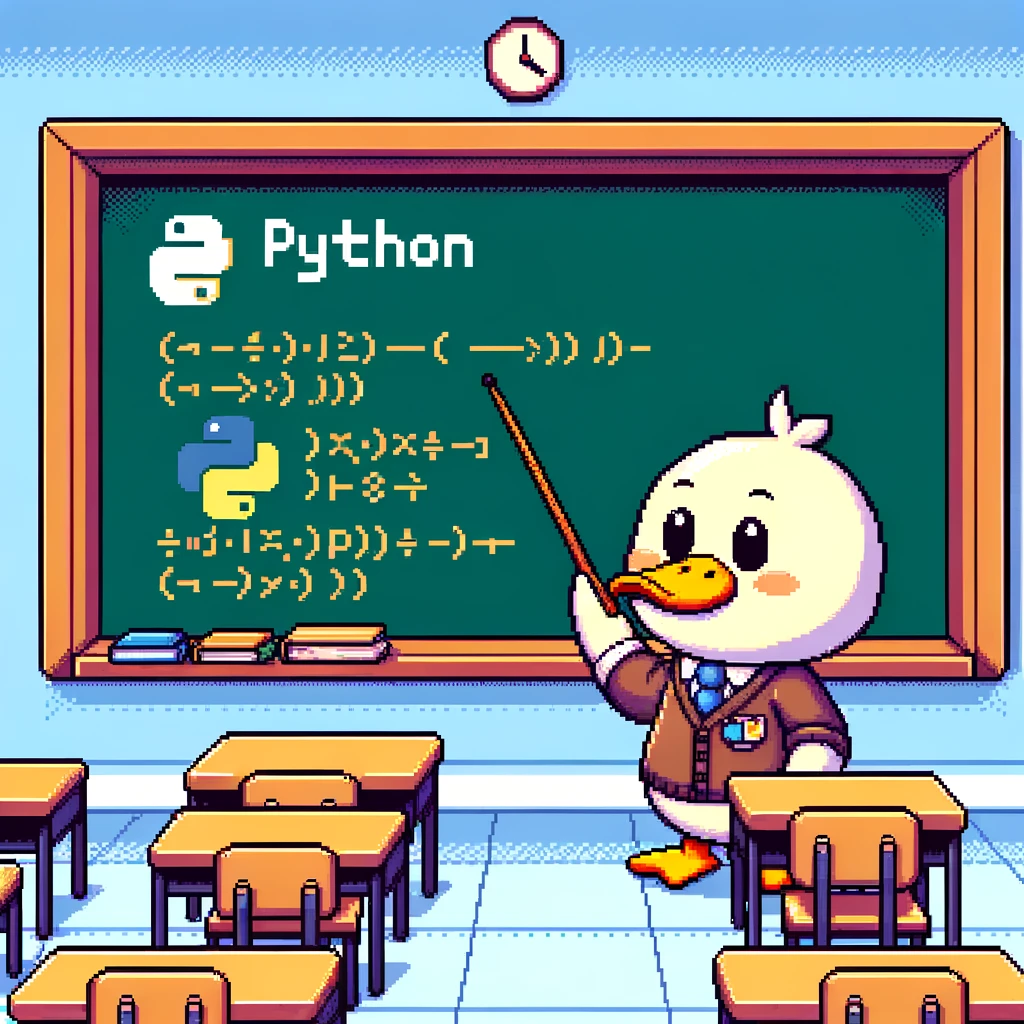Introduction
File handling and input/output (I/O) operations play a crucial role in programming, allowing us to interact with external files and handle data streams efficiently. In Python, the built-in open() function is used to open a file and perform various operations like reading, writing, and closing files. Let’s delve into the details of file handling and I/O in Python.
Opening and Closing Files
In Python, the open() function is used to open files in different modes: read (‘r’), write (‘w’), append (‘a’), and more. When you’re done working with a file, it is essential to close it using the close() method to release system resources. Here’s a simple example:
1
2
3
file = open("sample.txt", "r")
# Perform operations on the file
file.close()
Reading from a File
To read data from a file, we can use the read(), readline(), or readlines() methods. The read() method reads the entire file, while readline() reads a single line at a time, and readlines() reads all lines into a list. Here’s an example demonstrating how to read from a file:
1
2
3
4
file = open("sample.txt", "r")
data = file.read()
print(data)
file.close()
Writing to a File
To write data to a file, we can use the write() method in write (‘w’) or append (‘a’) mode. When writing to a file, ensure that you handle exceptions using try-except blocks to manage errors gracefully. Here’s an example of writing to a file in Python:
1
2
3
file = open("output.txt", "w")
file.write("Hello, World!")
file.close()
File Handling Best Practices
When working with files in Python, it is best practice to use context managers (with statement) to automatically close files after use. This ensures that files are properly closed even if exceptions occur during file operations. Additionally, remember to handle file paths correctly to avoid file not found errors.
Conclusion
Mastering file handling and I/O operations in Python is essential for any programmer dealing with data input/output tasks. By understanding how to open, read, write, and close files efficiently, you can streamline your file operations and handle data effectively in your Python programs. Experiment with the examples provided and explore more advanced file handling techniques to enhance your Python programming skills.