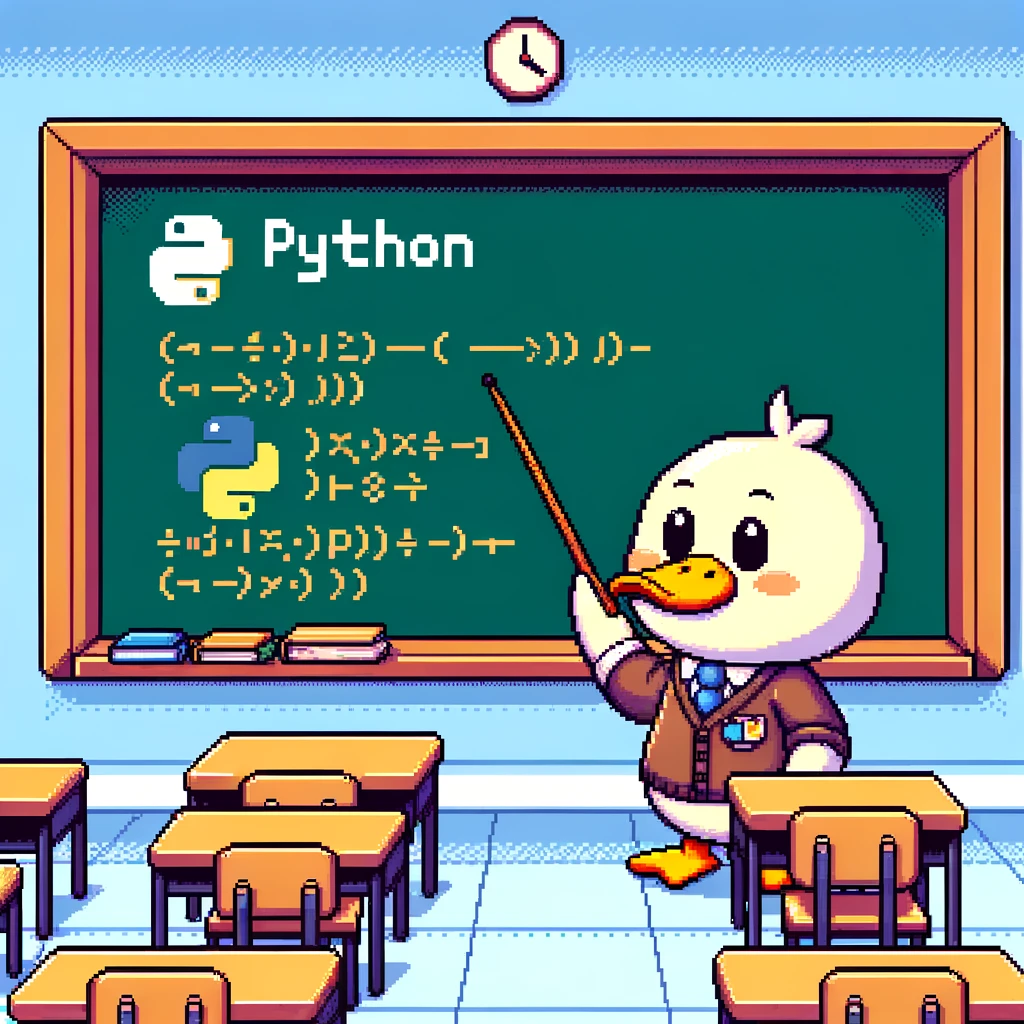Introduction
Setting up a Python environment is crucial for any developer looking to write and run Python code efficiently. In this blog post, we will explore the steps involved in setting up a Python environment on different operating systems.
Installing Python
The first step in setting up a Python environment is to install Python on your system. You can download the latest version of Python from the official Python website. Once downloaded, run the installer and follow the instructions to complete the installation process. Make sure to check the option to add Python to your system’s PATH during installation.
Verifying Installation
After installing Python, you can verify the installation by opening a command prompt or terminal and typing python --version. This command will display the version of Python installed on your system. Additionally, you can run python in the command prompt to open the Python interpreter and execute Python code interactively.
Setting up a Virtual Environment
A virtual environment is a self-contained directory that contains a Python installation for a specific version of Python, as well as all the necessary libraries and dependencies for your project. To create a virtual environment, you can use the venv module that comes built-in with Python.
1
python -m venv myenv
This command will create a new virtual environment named myenv in the current directory. To activate the virtual environment, you can use the following command:
- On Windows:
myenv\Scripts\activate - On macOS and Linux:
source myenv/bin/activate
Installing Packages
Once you have set up a virtual environment, you can install Python packages using pip, the Python package installer. You can install packages from the Python Package Index (PyPI) by running the following command:
1
pip install package_name
You can also specify the version of a package to install by adding the version number after the package name, e.g., pip install package_name==1.0.0.
Conclusion
Setting up a Python environment is a crucial step for any Python developer. By following the steps outlined in this blog post, you can ensure that you have a clean and organized environment to write and run Python code efficiently. From installing Python to creating virtual environments and installing packages, these steps will help you set up a Python environment that meets your project’s requirements.