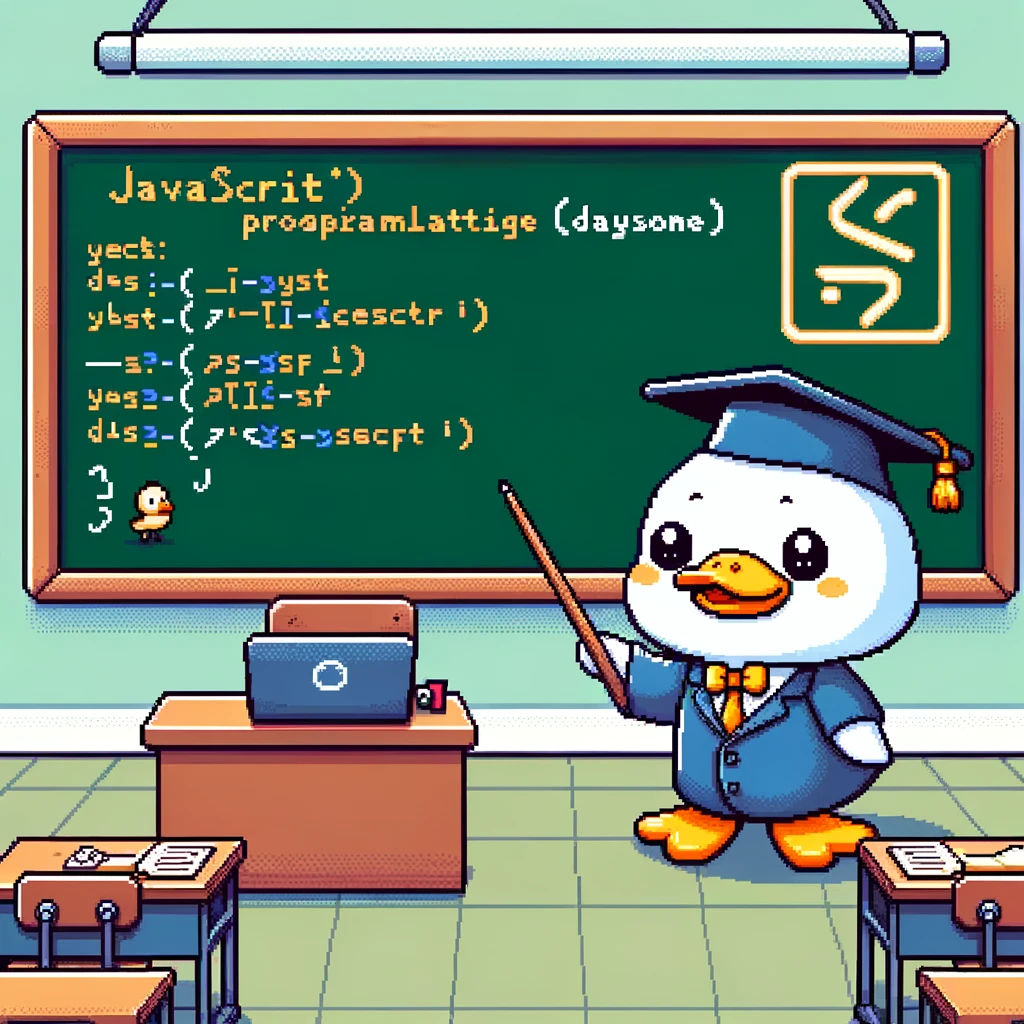Introduction to JavaScript Modules and Namespaces
JavaScript Modules and Namespaces are important concepts in organizing and structuring code in JavaScript projects. Modules help in separating concerns and managing dependencies, while namespaces prevent naming conflicts. In this post, we will dive deeper into these concepts and explore how to effectively use them in your JavaScript projects.
JavaScript Modules
In JavaScript, a module is a piece of code that encapsulates related functionality together. Modules help in keeping code organized, reusable, and maintainable. There are different ways to create and work with modules in JavaScript, such as using the CommonJS module system, AMD modules, and ES6 modules.
CommonJS Modules
CommonJS is a module system used in Node.js for organizing code into reusable modules. With CommonJS, you can export functions, objects, or values from one module and import them in another module using require and module.exports.
1
2
3
4
5
6
7
8
9
10
// math.js
function add(a, b) {
return a + b;
}
module.exports = { add };
// app.js
const math = require('./math');
console.log(math.add(2, 3)); // Output: 5
ES6 Modules
ES6 introduced a native module system to JavaScript, which allows you to import and export modules using import and export statements. ES6 modules have a more intuitive syntax and support for static analysis tools.
1
2
3
4
5
6
7
8
// math.js
export function add(a, b) {
return a + b;
}
// app.js
import { add } from './math';
console.log(add(2, 3)); // Output: 5
JavaScript Namespaces
Namespaces are used to prevent naming conflicts in JavaScript, especially when working with multiple libraries or codebases. By defining a namespace, you can encapsulate your code and avoid polluting the global scope with variables and functions.
1
2
3
4
5
6
7
8
9
10
// Namespace pattern
var MyNamespace = {
someFunction: function() {
// Function code
},
someVariable: 'value'
};
MyNamespace.someFunction();
console.log(MyNamespace.someVariable);
Conclusion
Understanding JavaScript Modules and Namespaces is crucial for writing scalable and maintainable code in JavaScript projects. By organizing code into modules and using namespaces to prevent naming conflicts, you can improve code reusability and readability. Whether you choose CommonJS, AMD, or ES6 modules, or implement namespaces, these concepts will help you write clean and structured code in your JavaScript applications.