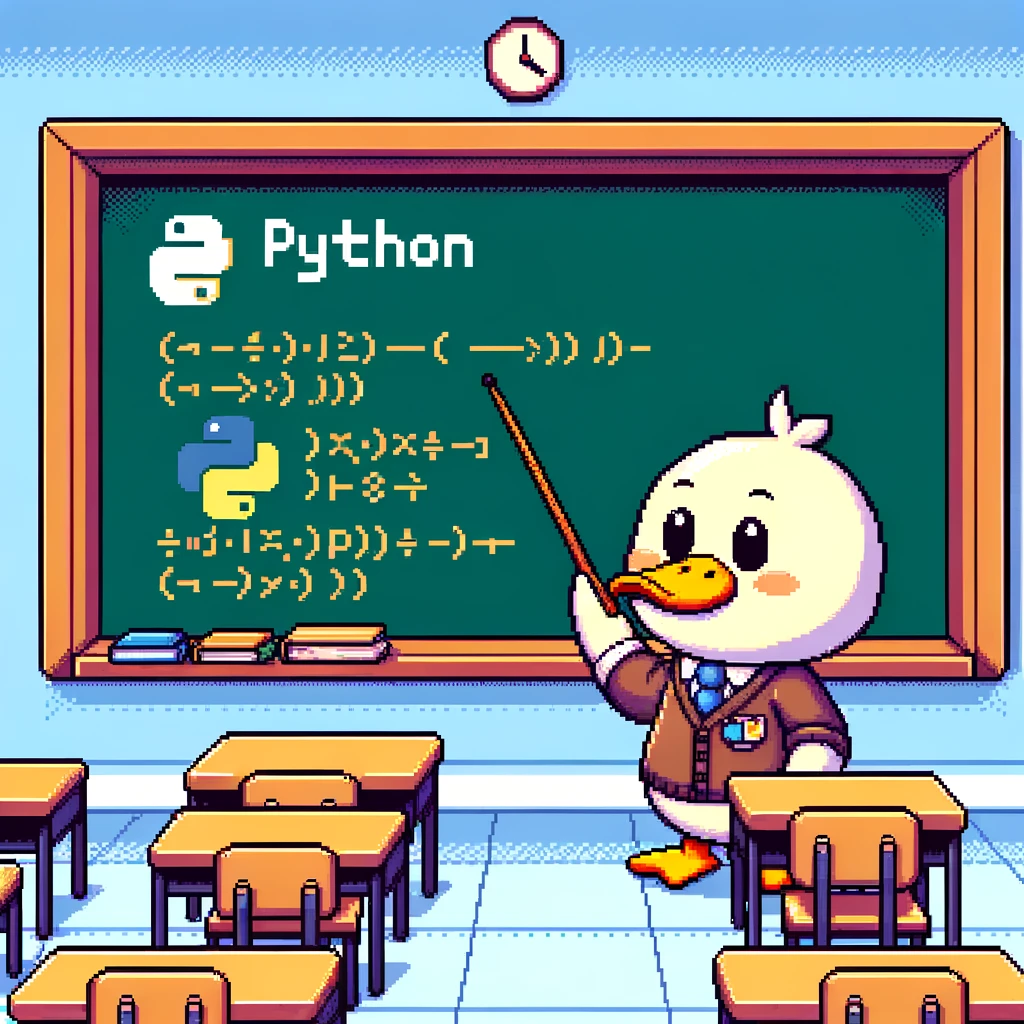Introduction to RESTful API Development with Flask
Flask is a popular Python web framework that allows developers to build web applications quickly and efficiently. One of the key features of Flask is its ability to easily create RESTful APIs, which are used for communication between different systems over the internet. In this blog post, we will explore how to develop a RESTful API using Flask and understand the fundamentals of RESTful architecture.
Setting Up a Flask Application for API Development
To get started with developing a RESTful API using Flask, you first need to set up a Flask application. You can do this by creating a new Python file and importing the necessary modules like Flask. Next, you can define your Flask app and create routes for different endpoints of your API. Here’s an example code snippet to help you get started:
1
2
3
4
5
6
7
8
9
10
from flask import Flask
app = Flask(__name__)
@app.route('/api/sample', methods=['GET'])
def get_sample_data():
return 'This is a sample response from the API'
if __name__ == '__main__':
app.run(debug=True)
Creating RESTful Endpoints
In a RESTful API, each endpoint corresponds to a specific resource and supports different HTTP methods like GET, POST, PUT, DELETE, etc. Flask makes it easy to create RESTful endpoints using the @app.route decorator and specifying the HTTP methods allowed for each endpoint. Here’s an example code snippet showing how to create a RESTful endpoint for retrieving user data:
1
2
3
4
@app.route('/api/users/<int:user_id>', methods=['GET'])
def get_user(user_id):
# Logic to retrieve user data based on user_id
return 'User data for user with id {}'.format(user_id)
Handling Request Data and Responses
In a RESTful API, you often need to handle data passed in the request (like query parameters or request body) and format the response in a specific way (like JSON). Flask provides tools for handling request data using request.args and request.json, and formatting responses using jsonify. Here’s an example code snippet illustrating how to handle request data and format responses:
1
2
3
4
5
6
7
8
9
from flask import request, jsonify
@app.route('/api/add', methods=['POST'])
def add_numbers():
data = request.json
num1 = data.get('num1')
num2 = data.get('num2')
result = num1 + num2
return jsonify({'result': result})
Conclusion
In this blog post, we have explored how to develop a RESTful API using Flask, a popular Python web framework. We have covered setting up a Flask application, creating RESTful endpoints, and handling request data and responses. By following the examples provided, you can start building your own RESTful APIs in Python using Flask. Happy coding!