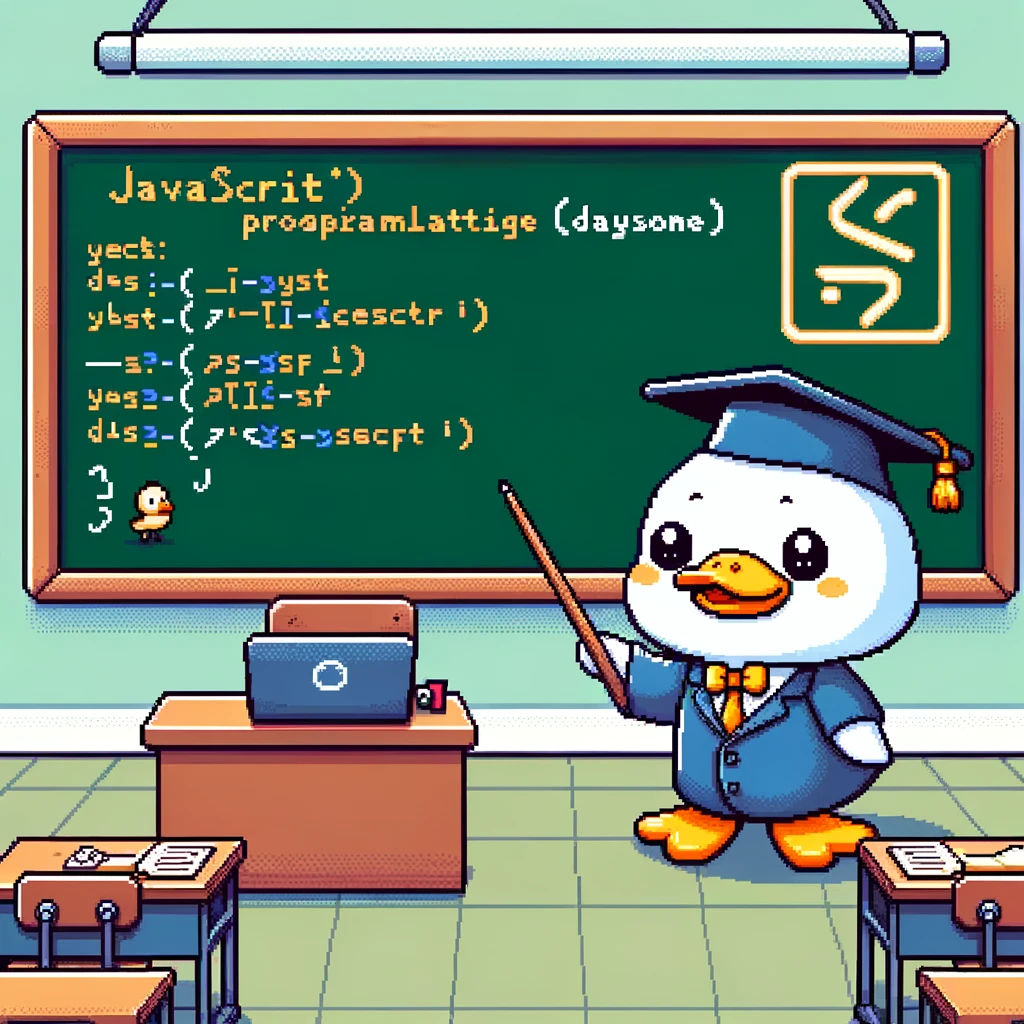Introduction
Web accessibility is a crucial aspect of web development that focuses on making websites and web applications usable for everyone, including people with disabilities. JavaScript, being one of the core languages used in web development, plays a significant role in ensuring web accessibility. In this post, we will explore the importance of JavaScript in the context of web accessibility and how developers can use it to create more inclusive web experiences.
Accessibility Features in JavaScript
JavaScript provides several features that can enhance web accessibility. One of the key features is the ability to manipulate the DOM (Document Object Model) dynamically. This allows developers to update the content of a web page in real-time based on user interactions, thereby improving accessibility for users who rely on screen readers or other assistive technologies.
Another important feature of JavaScript is the ability to handle user input and create interactive web elements. By using JavaScript to create accessible forms, developers can ensure that users with disabilities can easily navigate and interact with web content. For example, developers can use JavaScript to add keyboard navigation to form fields, provide meaningful error messages, and enhance the overall user experience for all users.
Example Code Snippets
- Adding keyboard navigation to a form field: ```javascript const inputField = document.getElementById(‘username’);
inputField.addEventListener(‘keydown’, (event) => { if (event.key === ‘Enter’) { // Handle form submission } });
1
2
3
4
5
6
7
8
9
10
11
12
13
14
15
2. Providing meaningful error messages:
```javascript
const emailInput = document.getElementById('email');
const errorMessage = document.getElementById('error-message');
emailInput.addEventListener('input', () => {
if (!emailInput.value.includes('@')) {
errorMessage.textContent = 'Please enter a valid email address';
emailInput.setAttribute('aria-invalid', 'true');
} else {
errorMessage.textContent = '';
emailInput.removeAttribute('aria-invalid');
}
});
- Enhancing user experience with interactive elements: ```javascript const toggleButton = document.getElementById(‘toggle-button’); const content = document.getElementById(‘content’);
toggleButton.addEventListener(‘click’, () => { if (content.style.display === ‘none’) { content.style.display = ‘block’; } else { content.style.display = ‘none’; } }); ```
Conclusion
In conclusion, JavaScript plays a crucial role in ensuring web accessibility by providing developers with the tools to create interactive and user-friendly web experiences for all users. By leveraging the accessibility features of JavaScript, developers can make their websites more inclusive and accessible to people with disabilities. Incorporating these best practices into web development processes can lead to a more inclusive online environment for everyone.